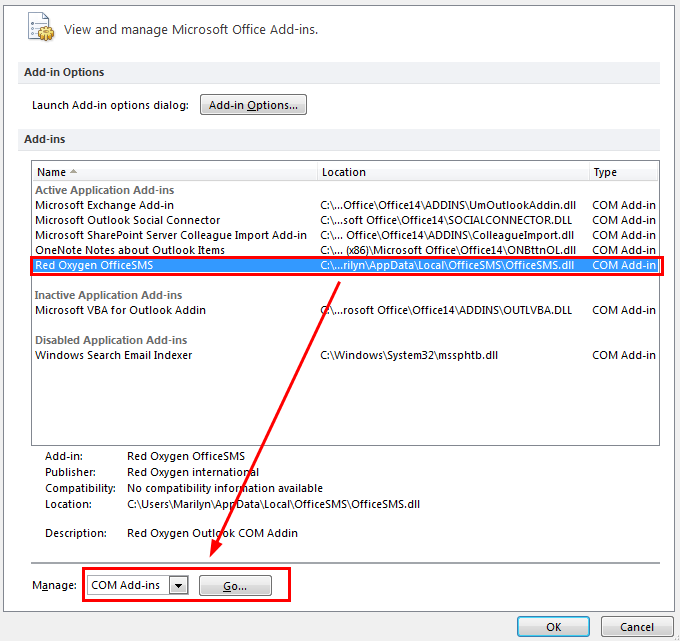Follow these instructions if you’re using Outlook 2007 or earlier.
To enable your Office SMS:
1. One of the Outlook plug-ins installed on your computer is conflicting with Office SMS. To check this:
_ Click the “Help” menu in Microsoft Outlook
– Click “About Microsoft Outlook” (Outlook 2007 users, please skip this part)
_ Click “Disabled Items”
_ If Office SMS is listed then it has been disabled
2. Go to “Tools” menu
_ Click on “Trust Centre”
_ Click on “Add-ins”
_ Look for Red Oxygen in the inactive application add-ins.
_ If you see it there, click on “go” at the bottom of that box
_ Put a check in the box next to Red Oxygen.
3. The Office SMS toolbar has been turned off. To check this:
_ Click the “View” menu in Microsoft Outlook and click “Toolbars”
_ Ensure that “Office SMS” is turned on
4. There is some other problem pertaining to Microsoft Outlook. To fix this:
_ Click the “Help” menu in Microsoft Outlook and click “Detect and Repair…”
_ Click “Start” _ Re-install Office SMS