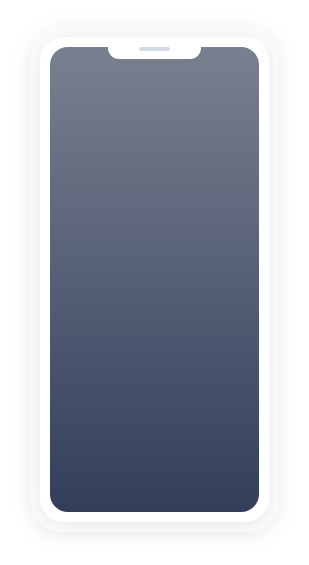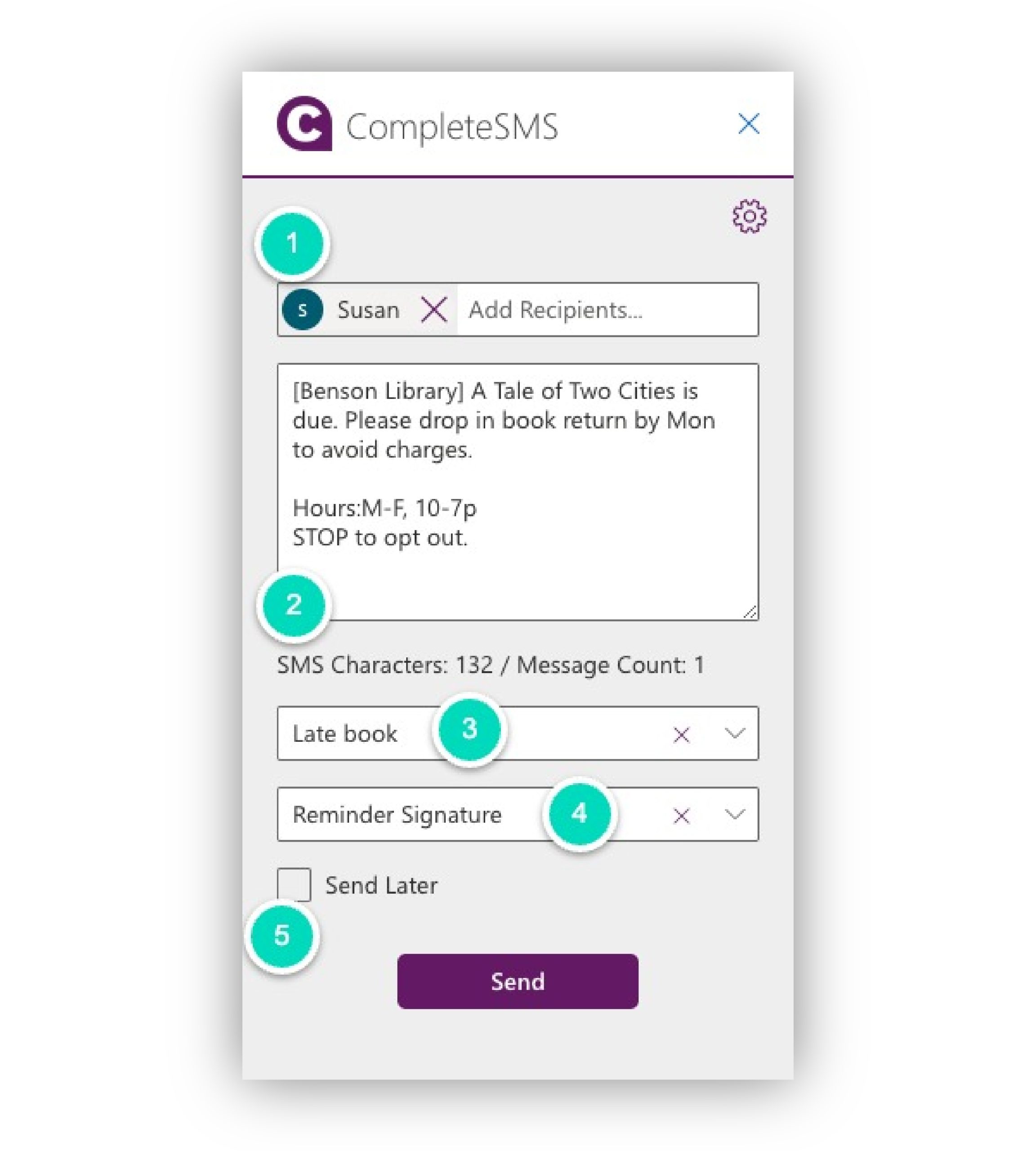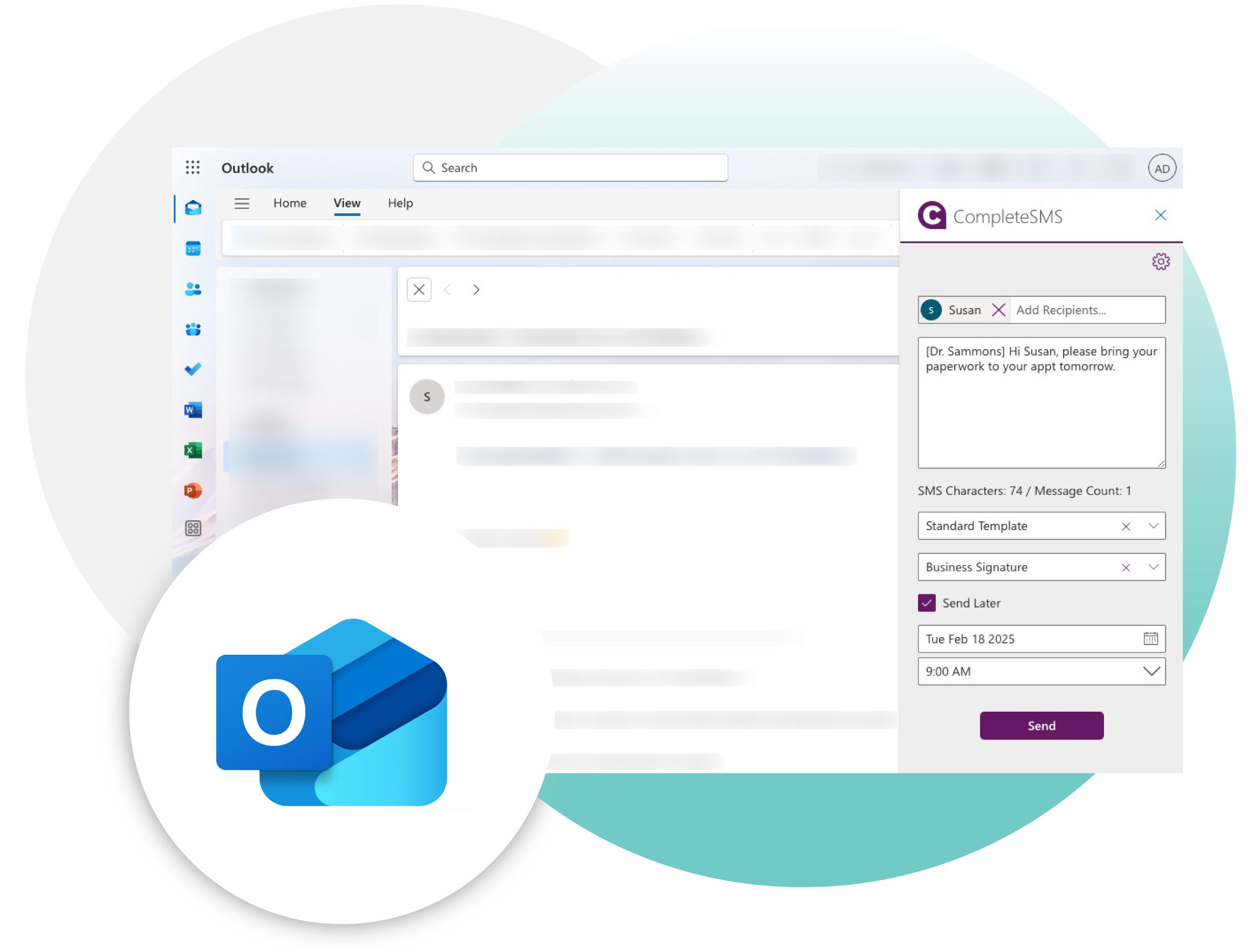
The CompleteSMS custom
add-in for Outlook:
- Easy to install
- Convenient send SMS without leaving Outlook
- Can use Outlook contacts
- View replies in your inbox like an email
- You can send easy autofill SMS replies in return
- Use on your desktop and mobile Outlook apps
This isn’t just ANY add-in…
It’s your answer to sending
SMS from Outlook:
1. Contacts
Use existing Outlook contacts and lists or type in numbers as you go
2. Character Count
See the character count as you go, so you’re not surprised how many credits were spent on each message
3. Templates
No need to type messages over and over, store templates and select from a dropdown
4. Signatures
Just like email, you can have a default signature stored so you don’t have to type it in either
5. Schedule Messages
Schedule messages for future sends; so you don’t have to remember to do it later
You’re already in your Outlook inbox…
Day to day business functions still have you using email for many reasons, but that shouldn’t stop you from sending the fastest and more reliably read SMS option when you really need the answer now.
Never leave your Outlook tab in your browser but get answers faster and more succinctly with the CompleteSMS Outlook add-in.

When someone texts your dedicated number, you'll receive that text in your email inbox.
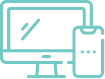
Send texts from any device with a browser or Outlook application.

Outgoing and incoming messages are archived in your Inbox and Sent Items folders.
What did they say? Oh yeah, you can see it right there in the message thread.
Red Oxygen
Introduces
A New Platform
As Red Oxygen grows and expands our new robust features on CompleteSMS, there will be a time of transition. During this transition, there will be questions...heck, we might even have questions. But no matter who's asking, we'll find the answers.
Here's a few question we can answer right away.
But if you don't see what you're looking for, reach out to Support via chat or with this form. We'll even answer the phone.
CompleteSMS for Outlook is an add-in created by Red Oxygen to answer the call when Microsoft changed all of their add-ins from being COM add-ins to web add-ins.
Our Outlook add-in works with New Outlook on Microsoft 365, and Outlook.com and is only supported on Red Oxygen’s newest platform solution, CompleteSMS.
So, our Red Oxygen support staff is available to help with any CompleteSMS questions you may have at any time. Start chatting or send a support ticket and we’ll get right back to you.
Microsoft is mandating that when using these add-ins, you must use a Microsoft domain email address, e.g., @microsoft.com, @hotmail.com, @xbox.com, etc.
If you use a gmail account through the Outlook application, the add-in will not work.
Not at this time, you’ll have to use one or the other.
If you already have a Red Oxygen account, we can transfer all of your information over to our new platform, CompleteSMS, from there you’ll be able to utilize the Outlook add-in.
Contact Support and they’ll help you get it migrated to CompleteSMS.
You can request a password by clicking the “Forgot Password” on the CompleteSMS login in page.
Credits are a form of currency you spend as you send SMS. It depends on how long your message is and where you’re sending it to determine how many credits it will ‘cost’.
A general rule, if the message is less than 160 characters (70 unicode) and being sent locally (within the country of origin) it will be 1 credit. If sent internationally, 2 credits.
Messages longer than 160 characters will be broken up into parts, at this point the message is ‘charged’ by the qty of parts the message consists of. Red Oxygen supports 765 characters, which is 5 parts. (5 credits local, 10 international)
If you’re an administrator of your account, you can, you can add as many as you’d like.
Select Users in the top navigation, then select Users in the left hand navigation (as opposed to administrators), then select the blue button at the top right, Add New.
If sending messages to or from the U.S. make sure to contact Support so they can make sure the company has enough dedicated or pooled numbers, so the 10dlc ‘police’ don’t block your messages.