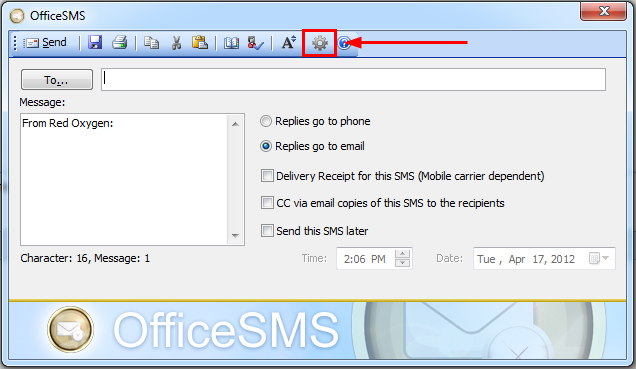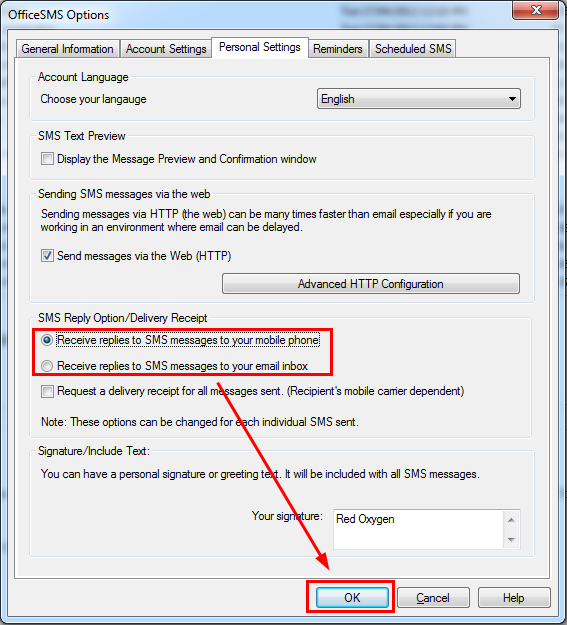Office SMS allows you to change the way you receive replies; you can have them sent to your mobile phone or to your email inbox.
1. Click “Office SMS options”
2. Go to “Personal Settings”, choose either:
-
Receive replies to SMS messages to your mobile phone – Replies go to mobile
OR
-
Receive replies to SMS messages to your email inbox – Replies go to emails