By personalizing your outgoing bulk messages with our mail merge feature, you minimize the appearance of duplicate content, thereby reducing the risk of any messages being blocked.
Bulk SMS

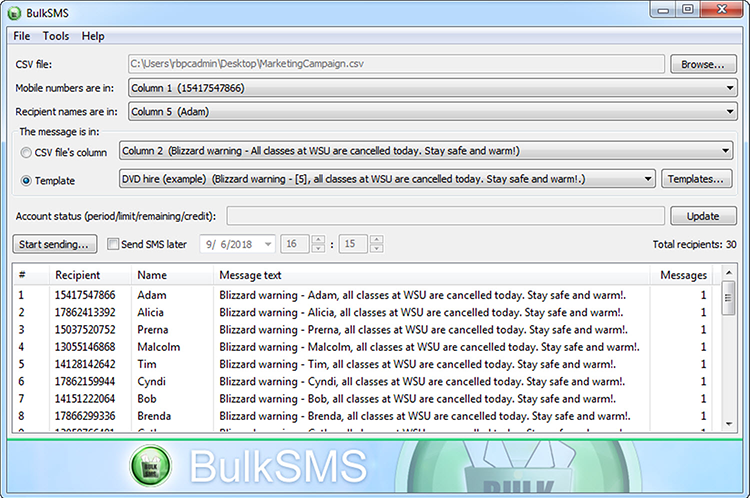
Start Sending Bulk Texts from Your Computer
People love their phones and smartwatches. The average person keeps their phone by their side throughout the day, and in some cases, throughout the night. Often, the best way to connect with a customer is by sending a message directly to their phone (and/or smartwatch) rather than their email inbox.
When your business sends Short Message Service (SMS) messages—aka texts—to your customers, they’re more likely to read and respond. Don’t think you need to send every message individually, though. Bulk SMS lets you reach hundreds or thousands of customers at the same time.
Red Oxygen’s Mass Texting Software Features and Benefits
Ensure Higher Delivery Rates
Import Contacts From Any Spreadsheet
Import full documents of contacts’ data (e.g., first names, last names, mobile numbers, invoice balance, due dates, etc.) from any .csv/spreadsheet file—like Excel or Google Sheets.
Custom Message Templates
Create custom templates using mail merge-type fields to incorporate data from your selected .csv to personalize your message with more than just a name.
Schedule Your Message
Schedule your bulk message blasts to be delivered at specified future dates and times. Your scheduled messages are sent even if your computer is turned off.
Alpha Headers
Replace your sender number displayed on receiving devices with up to 11 characters of your business name. (outside of the U.S.)
Sincerely You
Stored SMS signatures make it easy to sign off without having to type it over and over again.
What Is Bulk SMS?
Bulk SMS is a service that lets your company send texts to multiple individuals simultaneously. One way to think of bulk SMS is as mass texting. Using a bulk SMS service streamlines your messaging, saving you time, money and effort.
Is Bulk SMS the Same as Group Texting?
Bulk SMS or mass texting allows you to reach more than one person at the same time. But, don’t confuse it with group texting. When you send a group text, you send a message to multiple people. Everyone in the group can see who received the message. If anyone responds, the rest of the group will get their reply.
Bulk SMS messages reach multiple people, but the recipients don’t know who else got the message. If they respond, their reply will only go to the message sender.

When to Use Mass Texting
Companies across industries can take advantage of bulk SMS, as there are multiple use cases for it, including:
- Sending appointment reminders: You can use bulk SMS to send appointment reminders to clients who have serviced booked in a week, two days or the next day.
- Sending updates: Bulk SMS is an efficient way to keep customers, members or students in the loop. For example, if your school needs to close because of bad weather, you can send a bulk text to all the students or parents. If your gym is changing its operating hours, you can communicate the change to members through a text.
- Sending emergency or critical alerts: Government agencies and utility companies can use bulk SMS to reach residents and alert them to emergencies or other critical problems, such as power outages or water main breaks.
- Sending staffing updates: Bulk SMS lets companies keep their employees updated on policy changes or upcoming meetings. You can use mass texting to send employees their weekly schedules or find a fill-in when someone calls out sick.
- Sending authorization or authentication codes: Bulk SMS makes quick work of sending these codes to customers to verify their identities.
- Sending payment reminders: Use bulk SMS to send customers payment reminders a week or day before their bills are due.

Bulk SMS Best Practices
Spam is prevalent in the world of text messaging, so it’s important to do what you can to avoid being marked as spam by your customers or their phone carriers. Following mass texting best practices will help ensure your messages reach their recipients:
- Get consent: Your customers should opt into or agree to receiving texts before you send them messages.
- Identify yourself: Always make it known who the message is coming from, even if you’ve sent messages to a customer in the past.
- Send texts from a dedicated number: Using a dedicated number means your messages will always come from the same phone number. People can save the number as a contact and can easily see who the message comes from when they look at their notifications.
- Offer an out: Include an unsubscribe option with each message, such as “Text STOP to unsubscribe.”
- KISS: Keep your messages simple, short and sweet. Your customers should see what you’re offering or suggesting with a quick glance.
- Send messages during the day: Timing matters. Send your messages when people are most likely to be looking at their phones.
- Don’t over-text: You can have too much of a good thing. Be cautious about sending people too many texts.
- Know the rules: Be familiar with regulations in the country where you’re texting. Some countries require senders to register message templates before sending.

The Benefits of Mass Texting
If you follow the rules and best practices, bulk SMS has multiple benefits, including:
- High open rates: People are more likely to open and read a text than an email message. You can feel confident that a recipient actually saw your message rather than it going to a spam folder.
- Personalization: You can personalize your bulk messages to include your custom sender ID, the recipient’s name or other details specific to the recipient. Doing so increases response and makes it less likely that your message will be marked as spam.
- Easier communication: With Red Oxygen’s 2-way texting, communication can be a two-way street even when texting in bulk. Customers can reply to your messages and you’ll be the only one to receive them.

Bulk SMS Resources
For Microsoft Windows 7, 8, 8.1, & 10
Instructions Tutorial Download
For Linux
Like to try another solution?

How Red Oxygen's Mass Texting Service Works
Red Oxygen’s bulk SMS service is easy to use and allows you to reach hundreds or thousands of customers at once.
- Import your contacts from any spreadsheet, then easily message individuals or distribution lists of hundreds
- When message recipients text you back, their responses can be delivered as emails to your inbox
- Personalize texts with mail merge to greet recipients by name or with other unique message content to ensure higher delivery rates


Talk to an Expert
Our SMS expert, John, will give you a full demo of our software and answer any questions you have.
Schedule Your Demo

