Easily send a new SMS directly from Microsoft Outlook as part of the Microsoft 365 suite.
OfficeSMS 365 (beta)

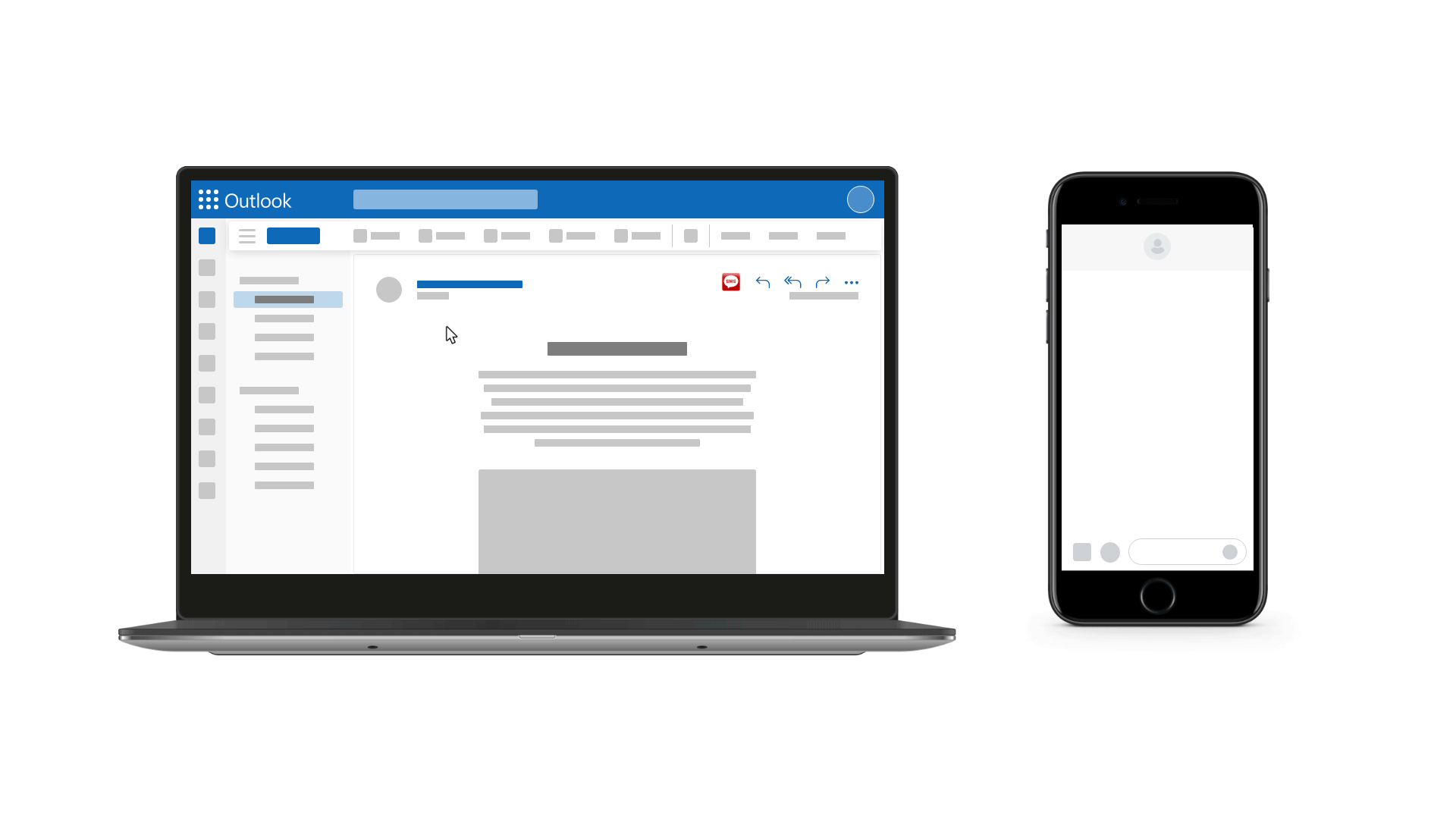
Text Customers from Microsoft 365
*See notice below about upcoming changes.
Send SMS messages directly from your Microsoft 365 (formerly Office 365) Classic Outlook interface, accessed through a browser.
- Outgoing text messages are delivered to the mobile devices of recipients as SMS.
- Incoming replies are delivered as emails to your inbox.
*Changes Coming to Outlook:
Microsoft 365 will not be supporting COM add-ins on the newest version Outlook, meaning the current Red Oxygen Office365 SMS solution will not work with the most recent update to New Outlook.
While Red Oxygen puts the final touches on our new software solution you can continue using Office365 SMS on the Classic version of Microsoft 365’s Outlook application (just don’t toggle to the NEW version).
If you don’t know what version you’re using check out Microsoft’s Support pages.
Red Oxygen will be unveiling our new add-in for New Outlook (it will also work with Office 2024) in the coming weeks—stay tuned.
Special Features of OfficeSMS 365 Outlook Web* Access
Quick Configuration
Outlook Integration
Outgoing and incoming messages are archived in your Inbox and Sent Items folders.
Endless Accessibility
Send texts from any device that will allow you to log into your Microsoft Office 365 account.
24/7 Global Support
Chat with us live or send a support ticket—A real person will always reply.
Unlimited Contacts & Lists
We’ll store as many contacts as you have, separated into as many distributions as you need.

How to Send Office 365 Text Messaging
OfficeSMS 365 makes it simple to send and receive SMS messages from Office 365:
- Send: Choose recipients from your Office 365 contact list and send them mobile SMS messages from your computer.
- Receive: If a recipient replies to your message, it will appear as an email in your Office 365 inbox.
- Organize: Sort replies into your Office 365 folders like you would with your email messages. Texts you send will have copies in your sent items folder.
*OfficeSMS 365 is available now for beta testing.


Talk to an Expert
Our SMS expert, John, will give you a full demo of our software and answer any questions you have.
Schedule a Demo

SMS Office 365 FAQs
Here are answers to some of the most frequently asked questions for SMS Office 365.
Contact UsNo, Office 365 doesn’t have a built-in feature to send SMS messages. Microsoft doesn’t provide a native SMS sending capability within the core Office 365 (Microsoft 365) suite. However, third-party integrations like OfficeSMS 365 can bridge this gap. Our service integrates seamlessly with your Office Outlook application to allow for SMS communication.
By using OfficeSMS 365, businesses can maintain professional communication and enhance customer engagement. If SMS functionality is crucial for your workflow, consider exploring our software.
When comparing SMS and email for secure communications, email generally offers more robust security features, especially when combined with encryption. However, both methods have vulnerabilities. SMS is susceptible to interception and SIM swapping, making it less secure for sensitive information. Conversely, email is vulnerable to phishing attacks.
Consider using dedicated authentication apps for secure communications. OfficeSMS 365 can provide an additional layer of security by managing SMS communications. It allows organizations to minimize risks associated with SMS and email, ensuring safer interactions.
Microsoft Office 365 doesn’t natively support direct one-way SMS sending. To achieve this functionality, install OfficeSMS 365 and configure it with your Microsoft 365 account. Our software allows you to send bulk text messages or individual messages without requiring a reply. Our service handles interfacing with different carriers, enabling efficient and reliable SMS delivery.


