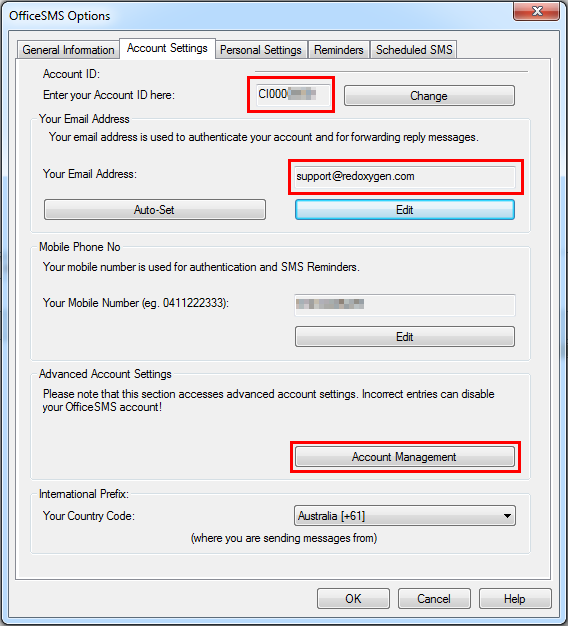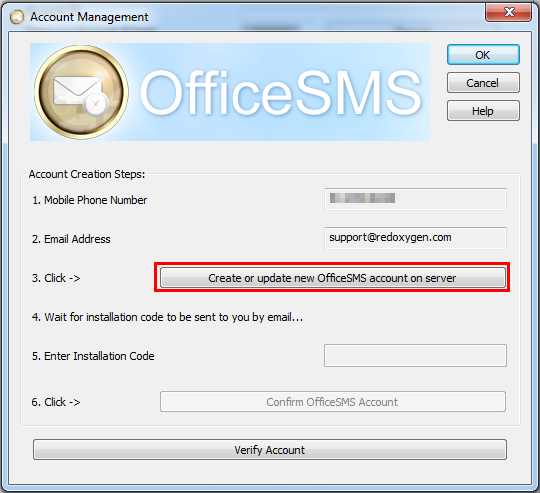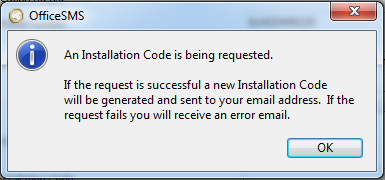If you receive an error and ask you to authenticate user before sending SMS like below, please use this instruction to update your Office SMS.
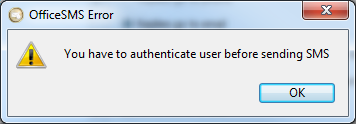
1. Click “Office SMS Options…”
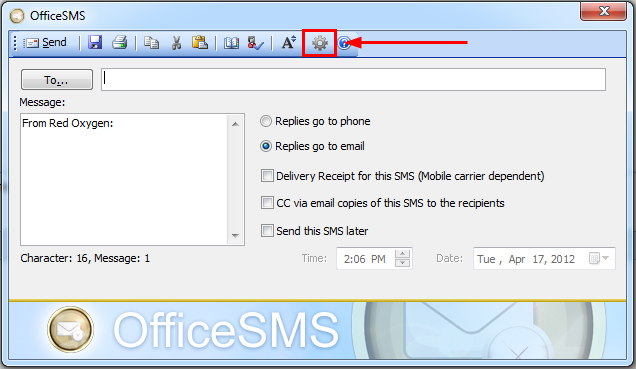
2. Check/Update your Account ID and Email address, then click “Account Management”
3. Click “Create or update new Office SMS account on server”
Then you will see the message below:
Wait for a few seconds, we will email you a new code and activate Office SMS for you.