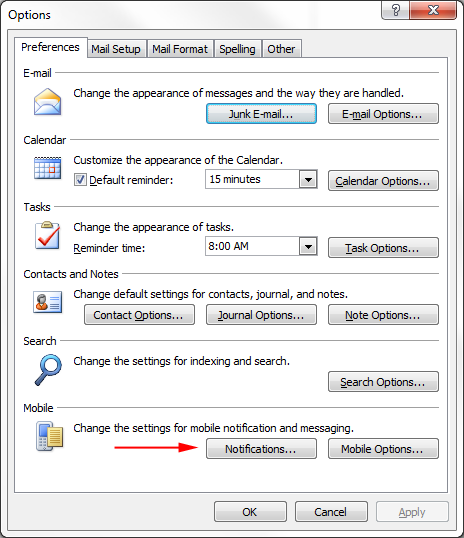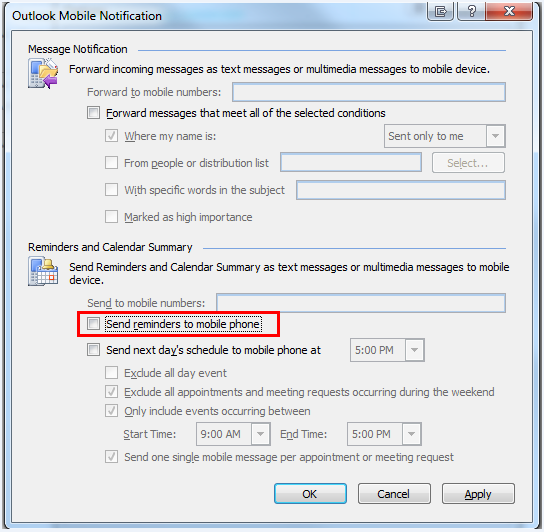Forward Calendar Reminders and Summary to Mobile Phone
You need to set up Outlook Mobile Service first. Also make sure your Outlook is running when you want to get reminders.
1. Click “Tools” menu in Outlook and click “Options…”
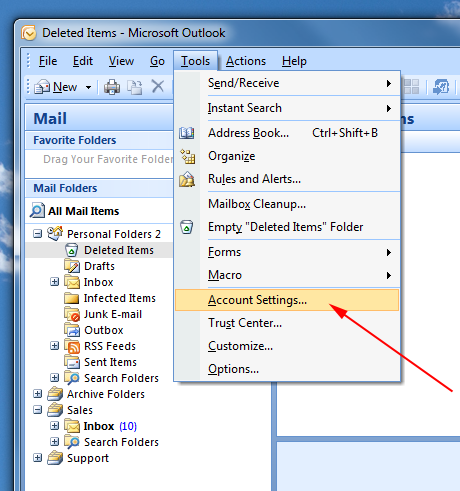
2. On the “Preferences” tab, click “Notifications…”
3. Check “Send reminders to mobile phone”, and then enter your mobile phone number.
4. Click “OK” to save.
5. Uncheck this to turn off the service.