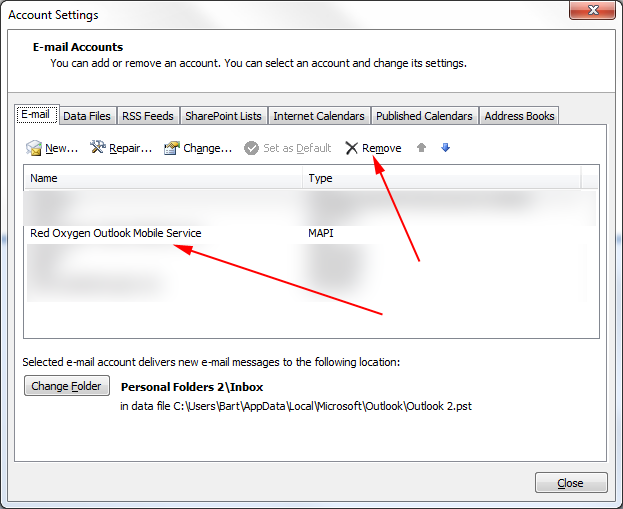How to remove Outlook Mobile Service from Outlook 2007
1. Please go to “Tools” menu in your Outlook
2. Select “Account Settings”
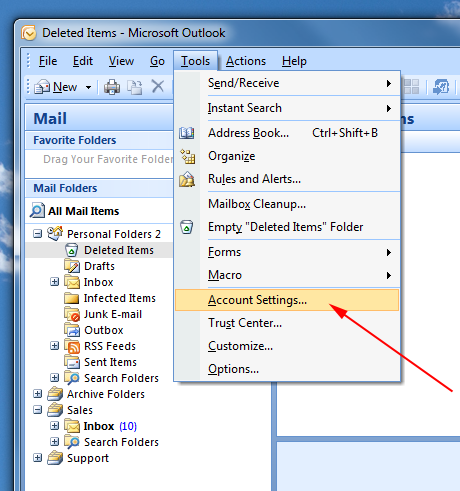
3. Highlight “Outlook Mobile Service”.
4. Select “Remove”
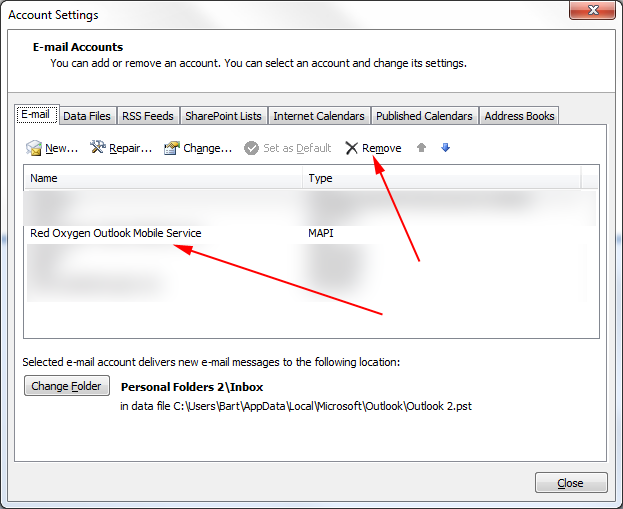

1. Please go to “Tools” menu in your Outlook
2. Select “Account Settings”
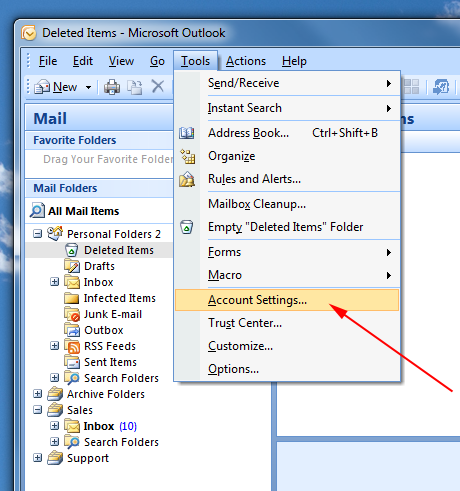
3. Highlight “Outlook Mobile Service”.
4. Select “Remove”