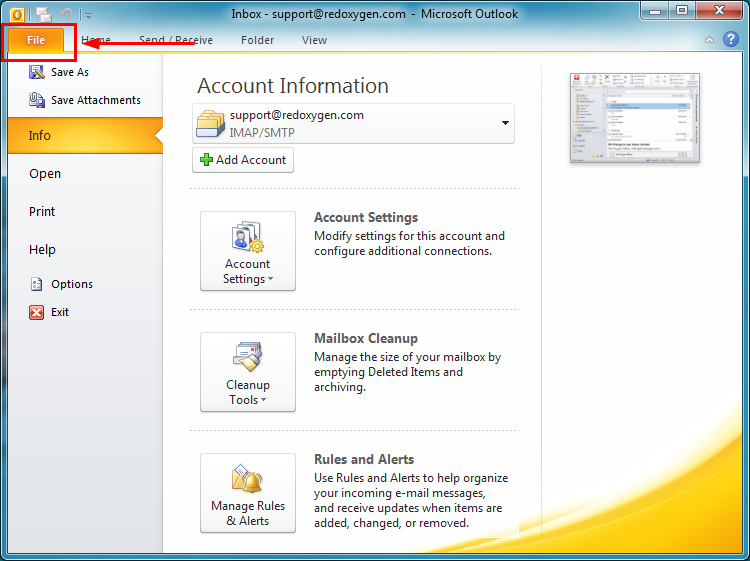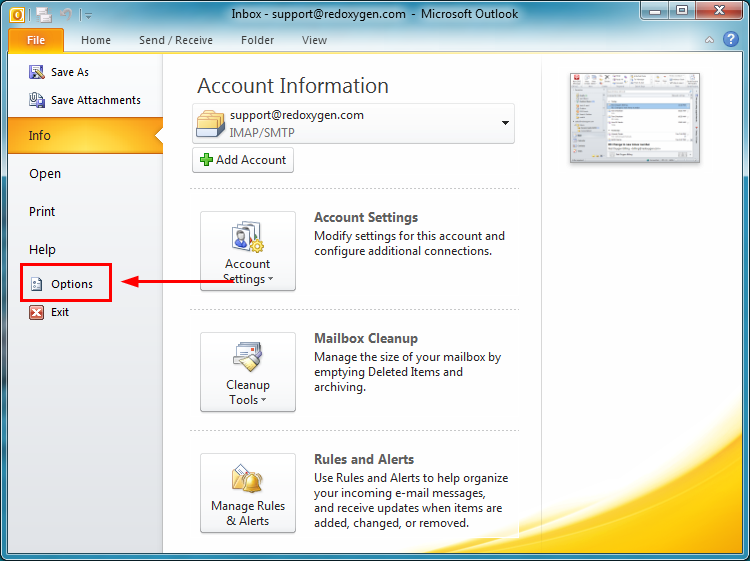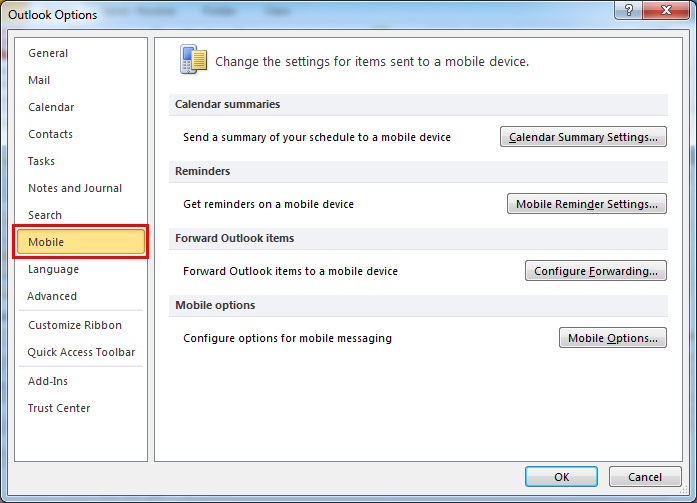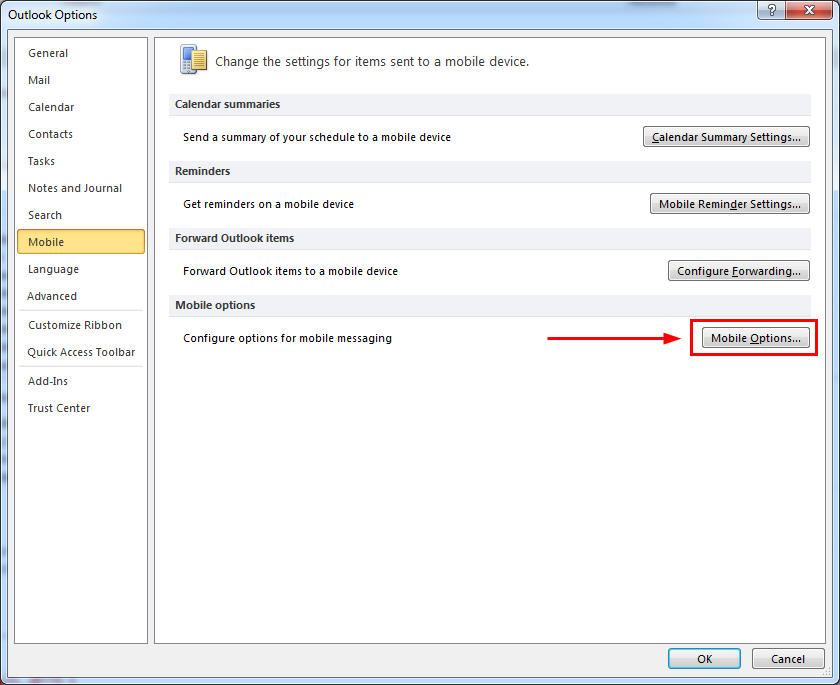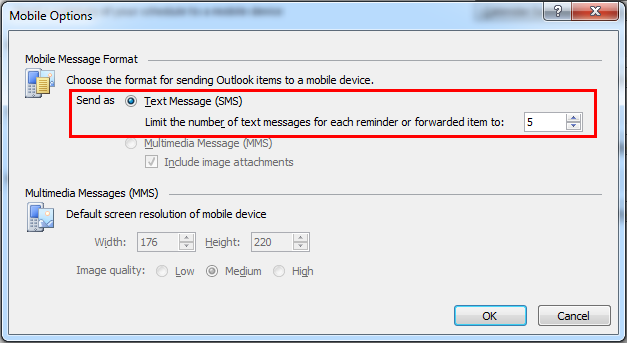Edit Maximum Character Limit in Outlook Mobile Service 2010
Open Microsoft Outlook
1. Click “File” tab, as indicated
2. Click “Options” in “File” tab
3. Click “Mobile” as indicated
4. Click “Mobile Options…”
5. Change it to “5” and click “OK” to save