How to remove Outlook Mobile Service from Outlook 2010
1. Please open Outlook and select “File”.
2. Select “Account Settings”.
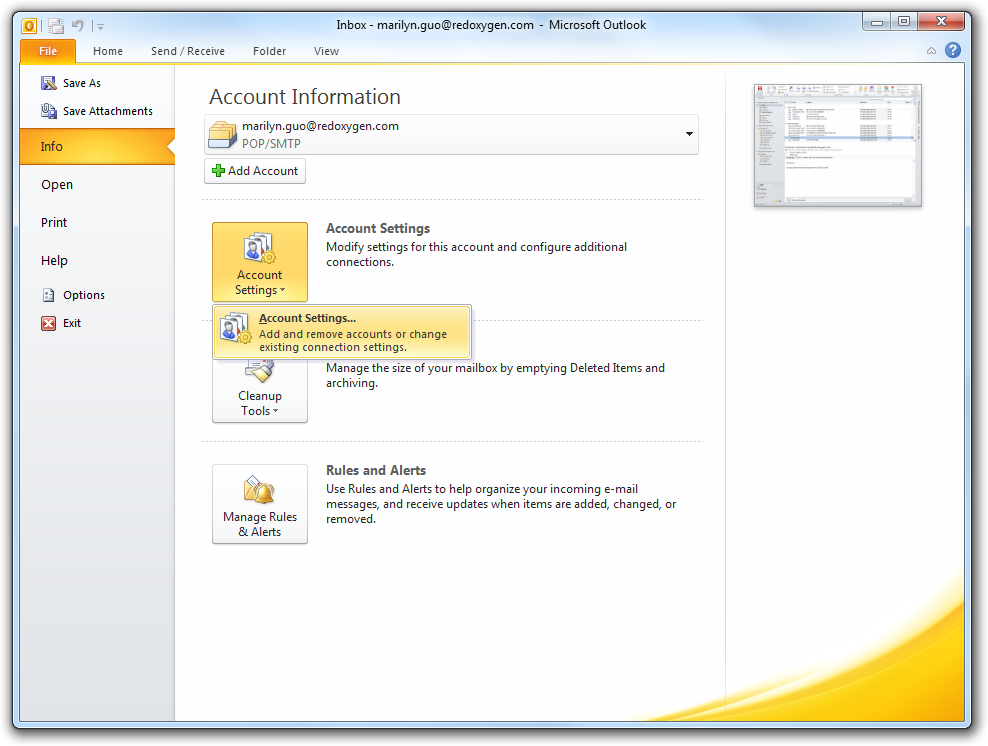
3. Highlight Outlook mobile service and click remove.
4. Select remove.

1. Please open Outlook and select “File”.
2. Select “Account Settings”.
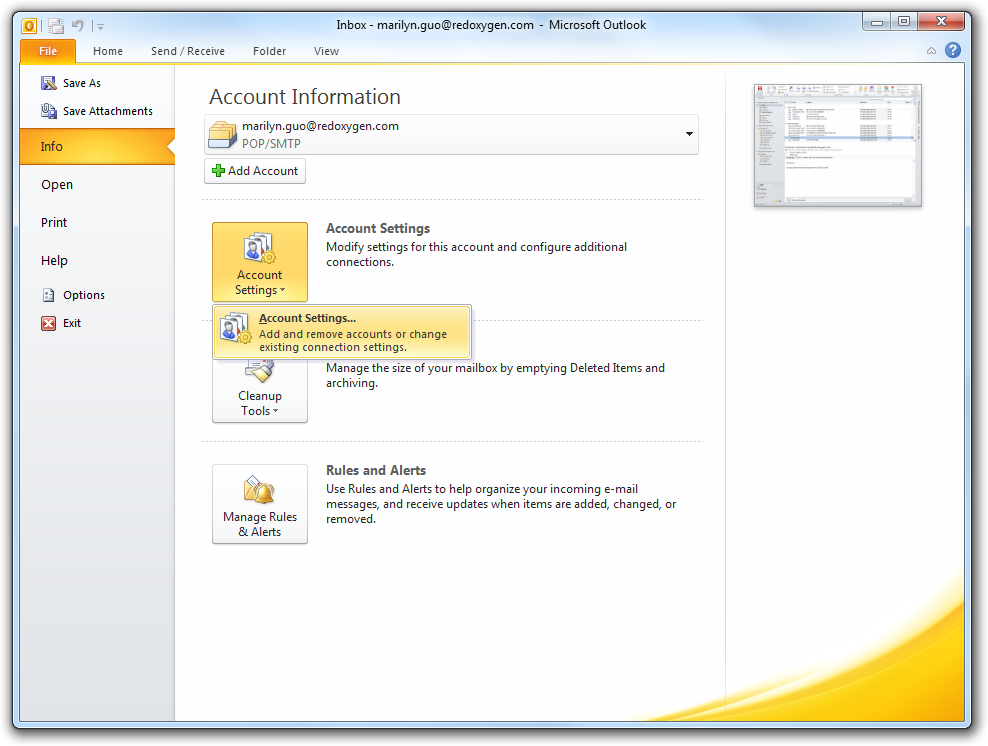
3. Highlight Outlook mobile service and click remove.
4. Select remove.