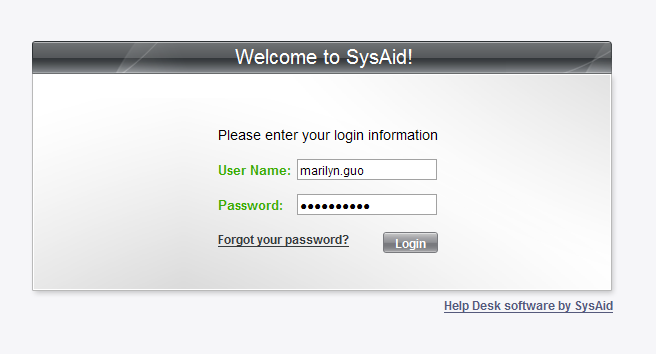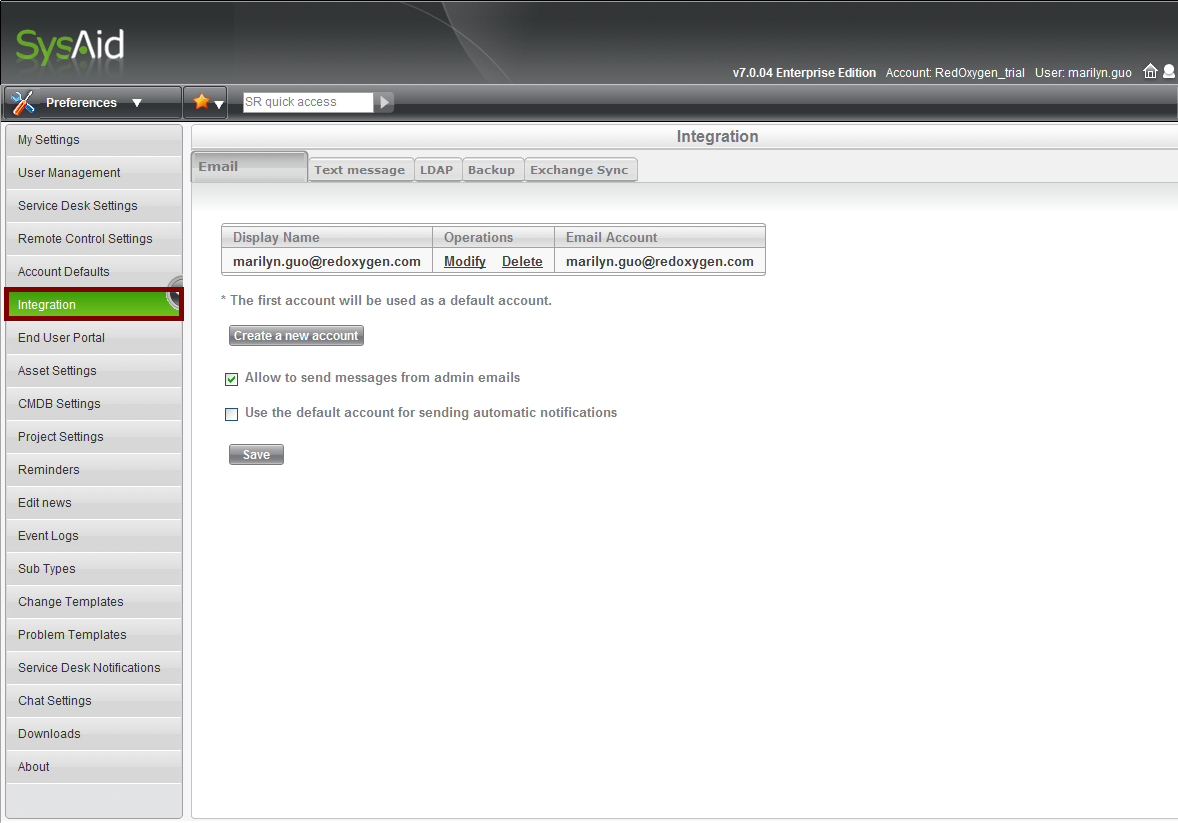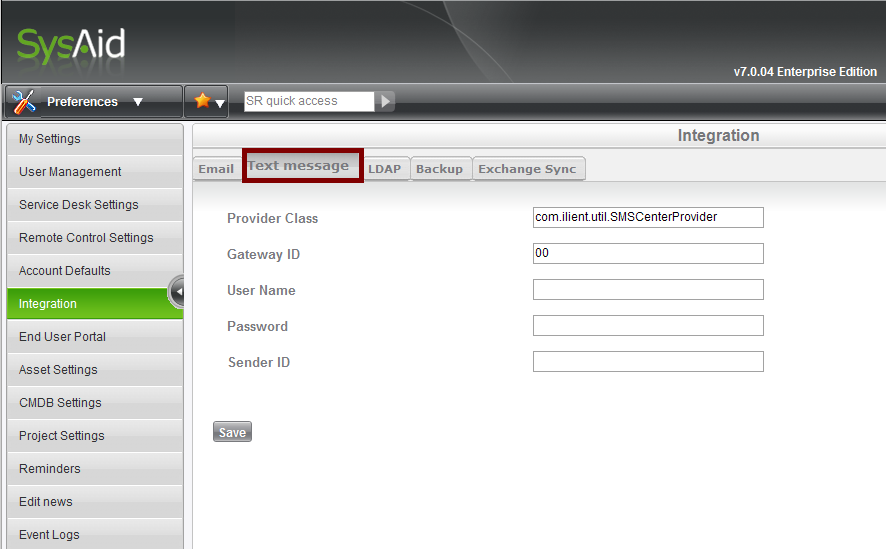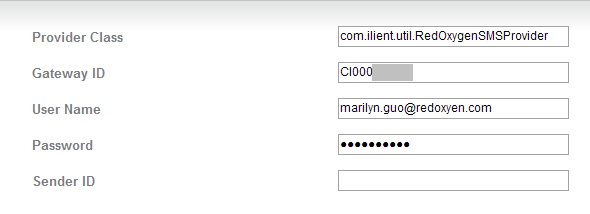Guide to integrate Red Oxygen with SysAid
Updated information July 2022 on SMS set up here.
1. Login to SysAid by entering your User Name and Password. Click “Login”
2. Click the drag down list at your left hand corner, as indicated below, select and click “Preferences”
3. In the “Preferences” page, click “Integration” as shown below.
4. In “Integration” page, click “Text message” tab.
5. Enter your account information below
Provider Class: com.ilient.util.RedOxygenSMSProvider
Gateway ID: Red Oxygen Account ID provided to you during the account setup
User name: User name in Red Oxygen account, this is usually your email address
Password: Password as provided or set in Red Oxygen Account settings
Sender ID: Leave blank
6. Click “Save” to apply the changes.