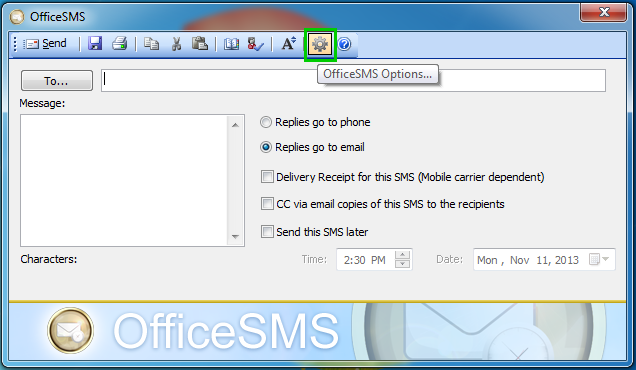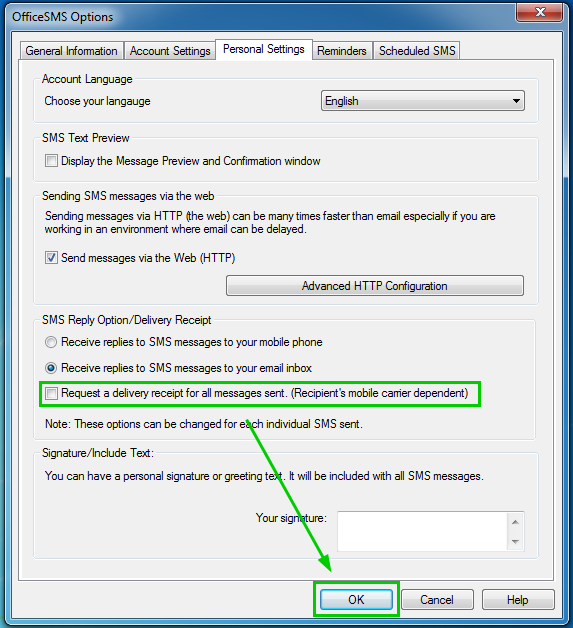Please note that delivery receipts are only available in countries that only have GSM (Global System for Mobiles). For example a country that has GSM and CDMA (Code Division Multiple Access), like the U.S., delivery receipts are not available.
1. Click on “Office SMS Options…”
2. Check/ uncheck “Request a delivery receipt for all messages sent” to turn on/off delivery receipts.
3. Click “OK” to save your settings
4. Close and reopen “Office SMS” if you need to send out messages