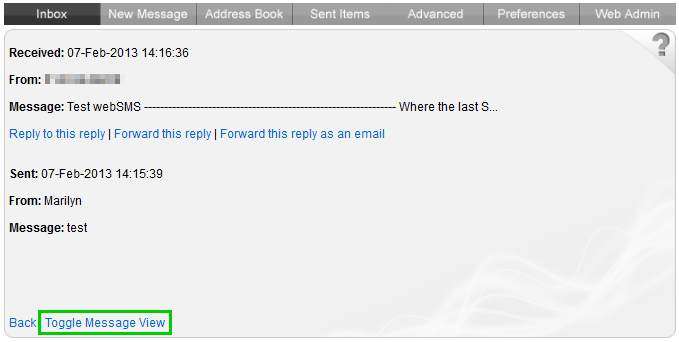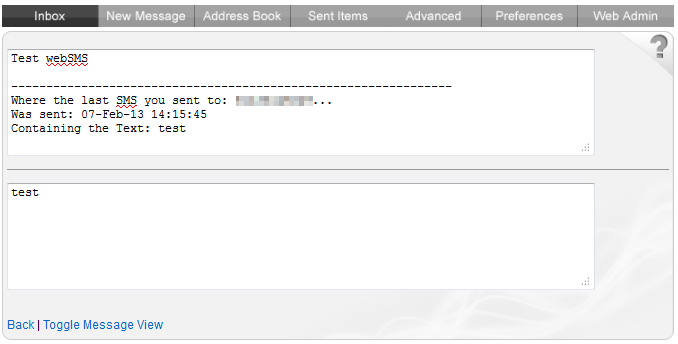1. Click “Inbox” tab to access your incoming messages
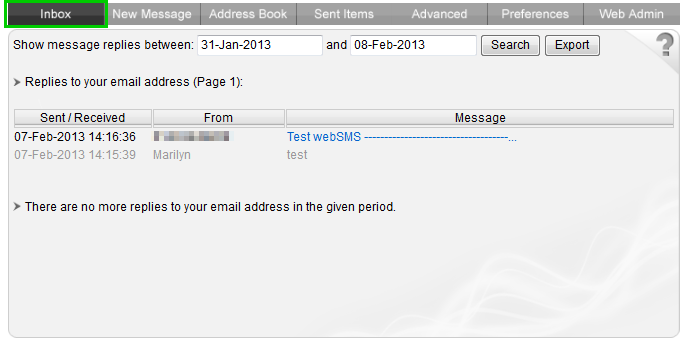
2. To view replies for a longer period of time, just change “Show message replies between” and click “Search” button
[Note] Please keep the date format the same as the example ones, such as “01-Jan-2013”
![]()
3. Click on each “Message” open up record one by one and view details.
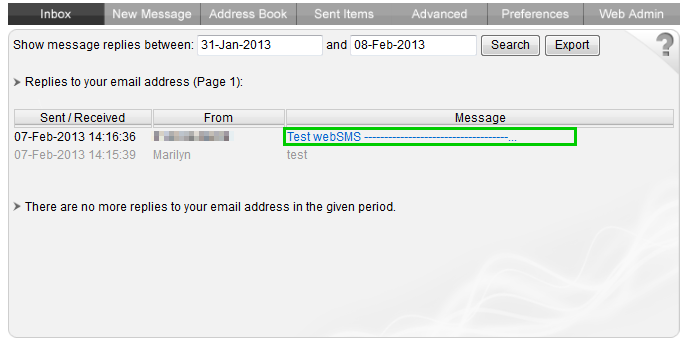
4. Click “Toggle Message View” if you want to view the full message.
Here is what you will get:
5. Click “Back” to go back to “Inbox” tab
6. Click “Export” button to get a report of your incoming messages.
The report format will be”.htm” and the default name will be “report.htm”