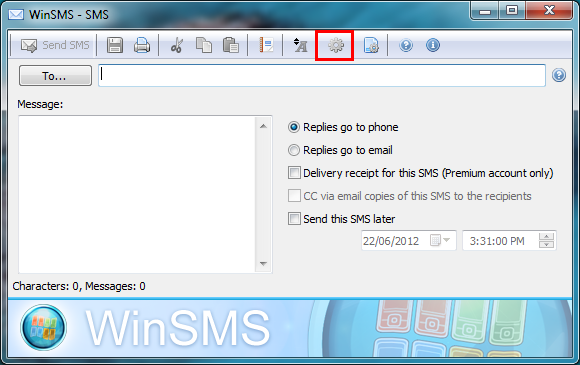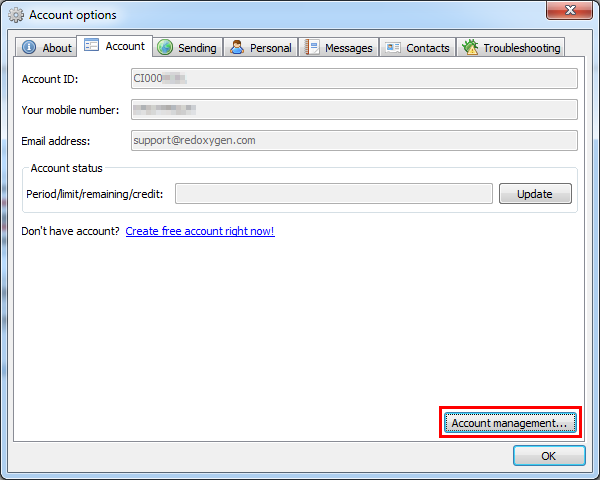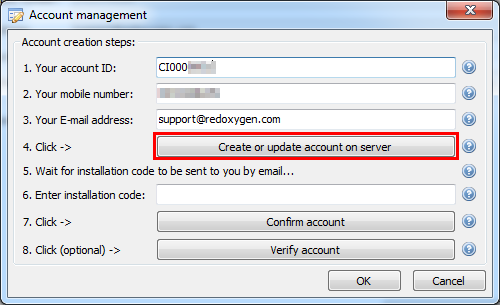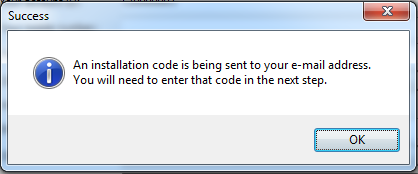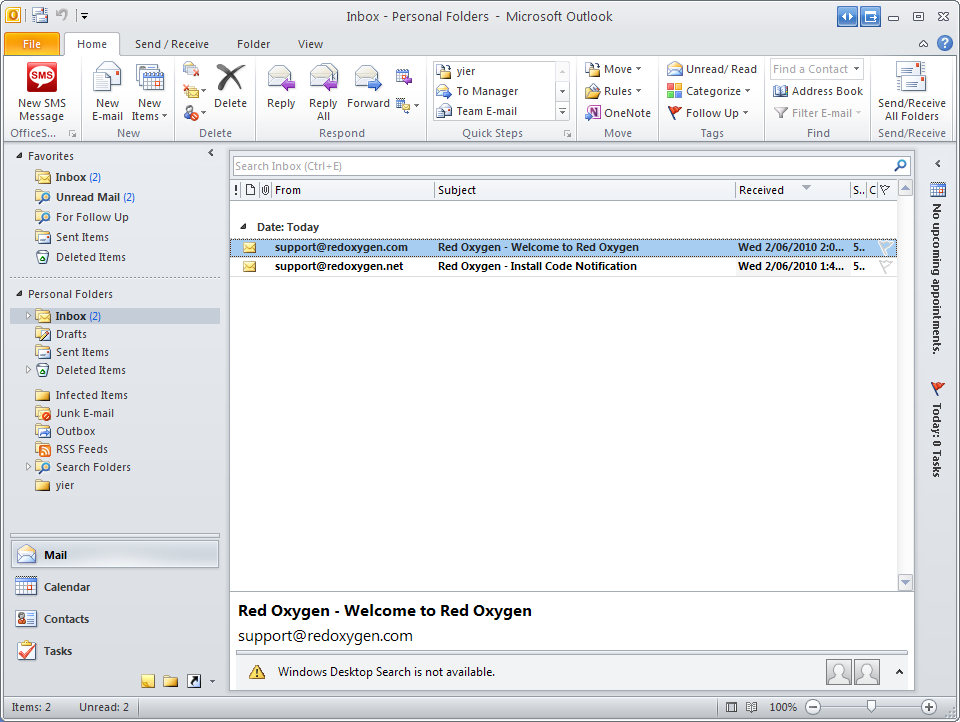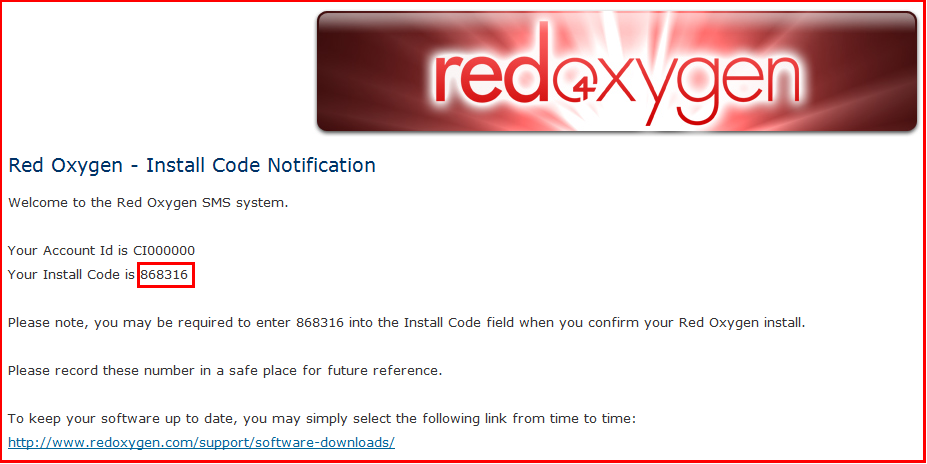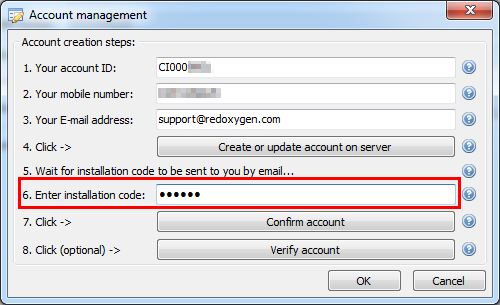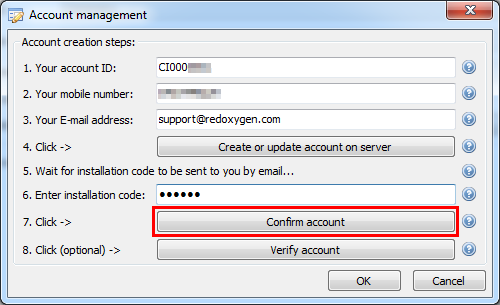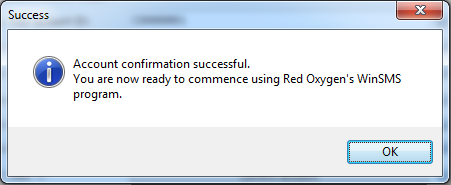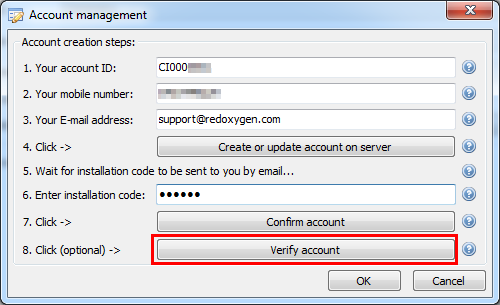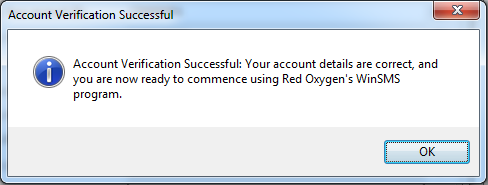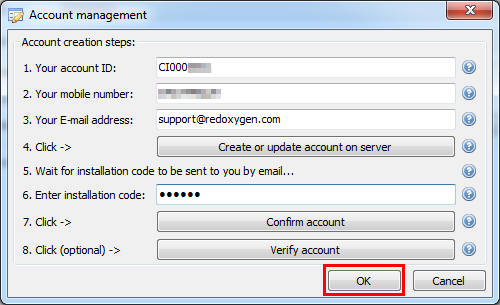1. Open Win SMS, and click as indicated to open “Options…”
2. Click “Account Management…”
3. Make sure you enter your mobile number, also your Account ID and email address are correct. Click “Create or update account on server”
4. An install code is being sent to your email, click “OK”
5. After a while, check your inbox. If it’s not in there, please check junk mails
6. Open “Install code Notification” Email
7. Enter your install code below.
8. Click “Confirm account”
9. Click “OK” if account confirmation is successful
10. Click “Verify Account”
11. Click “OK” if account verification is successful
12. Click “OK” to close “Account Management” page and your Win SMS is ready to use