The Scoop on Legacy Solutions


Here’s what’s changing
(but mainly what’s not)
With CompleteSMS right around the corner (We’re so excited!!) we know you have some questions about the beloved Red Oxygen solutions that you’ve counted on for years. We want to make sure you know what’s happening with those favs so you’re not caught off guard.
Scroll down to see more specific details on each product.
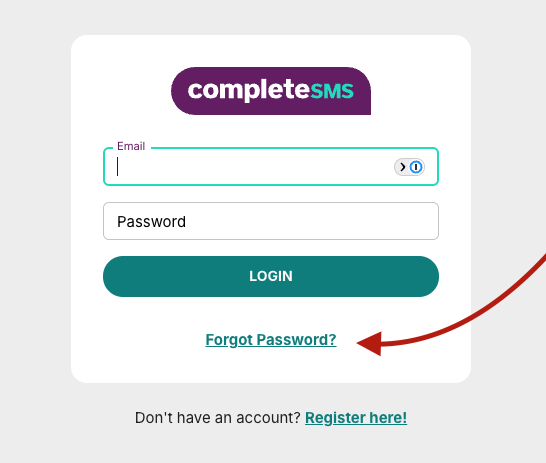
Notice to All Users
Most users will have to set new account passwords.
(The product list below spells out which software requires password resets prior to sending SMS).
1) Follow the new URL to the CompleteSMS portal (to be provided upon migration).
2) Click Forgot Password? link.
3) Check your email for the link to reset your password.
4) Reset the password.
Please note: If your current password used on Red Oxygen adhere’s to the password requirements of CompleteSMS, you can set your new password to be the same password, with this you won’t have to make any edits to the software or API you’re using.
Password requirements: Must be at least 8 characters in length, with at least 1 uppercase letter, 1 lowercase letter, 1 number and 1 special character.
HTTP API:
- Users will have to reset their password.
- If you pay by credit card, you’ll have to re-enter card information before you will be able to send SMS.
- If your password changed from the current one, you’ll have to configure that in your code.
- There’s no change in configuration or functionality, otherwise. So you can carry on as you have been.
We do have a new API, that is more secure, that you will be able to switch to whenever you’re ready but no pressure. Here’s the doco if you’re interested.
Email (SMTP) API:
- If you use password authentication, you will need to set a new password in CompleteSMS and use that when sending via Email API.
- If you use IP or Domain authenication for this API, you won’t have to change your password until you need to log into the CompleteSMS admin portal.
- If you pay by credit card, you’ll have to re-enter card information before you will be able to send SMS.
There’s a new destination address we’d like you to change to, shown in this doco, but if you don’t, the API will continue working as is.
Web SMS is now the CompleteSMS web portal, there’s been a major overhaul of look and feel (new logo and colors), but the functions you’re used to are all still there along with a few new ones.
- Biggest change for you is bookmarking a new login URL.
- Users will have to reset their password.
- If you pay by credit card, you’ll have to re-enter card information before you will be able to send SMS.
All of your data, templates and distribution lists will be in their corresponding tabs on the new site.
Along with all of the same features you have now, you’ll find the option to send in bulk. If you’re familiar with the current Bulk SMS product, its the same functionality just located in the portal instead of a standalone application.
With so many changes in the Microsoft ecosystem, as well as not supporting COM add-ins on New Outlook, there have been a few cases in which this add-in may have already stopped working depending on your version of Outlook. Some lucky folks that are still using Classic Outlook are able to access and use the OfficeSMS 365 add-in and will be able to continue doing so.
But again, if you’re using it now, you should be able to keep using it, but Red Oxygen will not be making updates to this software.
Steps to get started:
- You won’t have to reset your password if you don’t have to log in to add a credit card. The Office365 SMS (beta) add-in will just work like magic.
- If you pay by credit card, someone will have to re-enter card information into the CompleteSMS web portal before you will be able to send SMS.
If you are using either Classic or New Outlook, you’ll be able to use our new web-based add-in, and will be available when your account has been transitioned to CompleteSMS. Just like the COM add-in you’ll be able to use the new Outlook add-in through the browser version of Outlook, in the locally downloaded app, on outlook.com and your phone app.
The only real difference is that Microsoft requires email authentication, so you must have a Microsoft email address to use the new add-in.
Contact support for install information while Microsoft processes the paperwork for our Marketplace submission.
Learn more about the new add-in here.
Office SMS is one of our oldest and dearest friends, as the first application that would let you send SMS in Outlook.
Upon migration:
- Your account will continue to function as is, no need to set your password before sending messages.
- If you pay by credit card, you will need to log into CompleteSMS web portal and enter that, to do that you’ll have to reset your password (reminder: you can set it to match the old one if it matches the new password criteria.)
We are only offering and supporting our favorite legacy customers OfficeSMS. You’ll be able to get new installation codes and you’ll be supported by our superior Support staff as long as they can, but there will be no updates. It will sunset as Microsoft stops supporting the older versions of Outlook.
Office SMS will not be offered on our website to new customers anymore, so if you need assistance, contact Support or view the documentation.
***
Even if/when OfficeSMS is discontinued, we’ll have our new Outlook add-in, to fall back on. It works with Classic and New Outlook, for online and local use, outlook.com and your phone app.
If you’re using Bulk SMS currently, it will continue to function as is, but:
- Users will have to reset their password.
- If you pay by credit card, you’ll have to re-enter card information before you will be able to send SMS.
- If your password changed from the current one, you’ll have to configure that in the BulkSMS software.
If you’re looking to make a change, which we highly suggest, as Red Oxygen will not be making updates to BulkSMS…we have a replacement, well, really more a shift of location for sending SMS in bulk.
The CompleteSMS web portal now houses the bulk send feature. With this feature living in the online portal, you access it from anywhere, giving you the flexibility to send bulk messages from anywhere.
The functionality is is the same with some new features, like being able to name your bulk sends so they’re easy to find when you filter for them, oh, and filtering, that’s new, as well. It’ll be an easy transition whenever you’re ready, we think you’ll be pleasantly surprised.
We are in the process of submitting the CompleteSMS version of the Gmail add-on to Google, but the old version will continue working, it will just keep it’s Red Oxygen branding.
So, upon migration:
- Your account will continue to function as is, no need to set your password before sending messages.
- If you pay by credit card, you will need to log into CompleteSMS web portal and enter that, to do that you’ll have to reset your password (reminder: you can set it to match the old one if it matches the new password criteria.)
We’ll let you know when the new version’s available and when the old one’s on its way out.
Microsoft stopped supporting Outlook Messaging Service (OMS) years ago and so did we, but the software Red Oxygen developed for OMS was also utilized by a few customers to send through Sharepoint.
Sadly, this software will be defunct once your account is transitioned to CompleteSMS, or its end of life, as they say in the biz.
Please contact Red Oxygen to see what other alternatives could work for your usage requirements.
Win SMS will continue to work, for the time being. Though upon platform swap, it will not be supported and will eventually stop working as we make upgrades to the new platform.
So, upon migration:
- Your account will continue to function as is, no need to set your password before sending messages.
- If you pay by credit card, you will need to log into CompleteSMS web portal and enter that, to do that you’ll have to reset your password (reminder: you can set it to match the old one if it matches the new password criteria.)
Calendar SMS has not been supported by Red Oxygen for several years now, but we’ve hung on to it because we knew there were a few folks still using it.
But the time has come, once your account transitions to CompleteSMS, Calendar SMS will cease to function.
Contact Red Oxygen to see what other alternatives could work for your usage requirements.

