View a full report of your sent and received SMS messages from your Web SMS interface inbox.
Web SMS

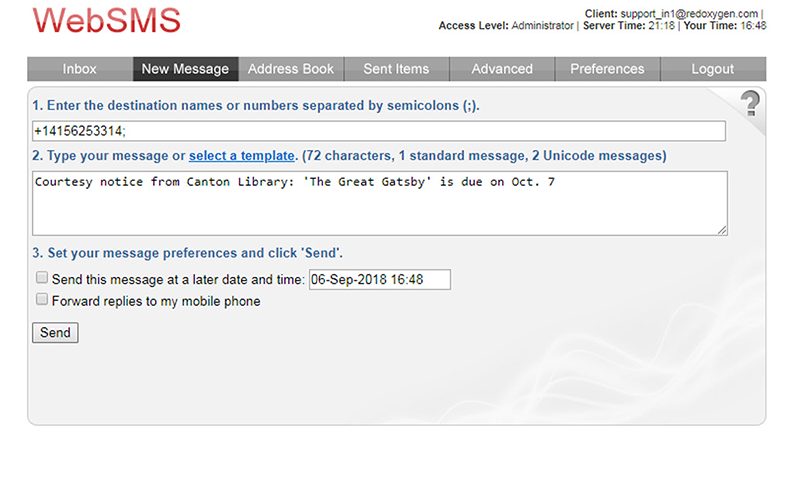
Send SMS Online
- Use any computer or mobile device with internet access to quickly and easily send texts from your web browser.
- Send SMS online messages to clients and customers anywhere across the globe.
- Receive replies from your customers in your email inbox or phone.
- Send pre-scheduled SMS messages when your work computer is off.
- Web SMS portal can be used on any computer regardless of the operating system and works on most phones.

SMS For Web: Any time. Any internet connection. Anywhere.
With Red Oxygen’s Web SMS solution, you can send and reply to business text messages using only our online portal. Red Oxygen’s web portal lets you use SMS services without installing additional software and can be accessed from any device with an internet connection.
Whether you need to send an emergency update while out of the office or keep your customers informed while your regular work computer is unavailable, you can use the web portal to send important information regardless of the device you’re on.
Special Features of Web SMS
Organized SMS Records
No installation Required
Browser-based, so no need to install additional software on your computer if you don't want to, send text messages to customers' phones directly from the web.
Contact Lists
Use your contacts from your address books and create distribution lists for easy mass messaging.
Streamline Your Messages
No need to type out the same message over and over, create templates that can be stored and accessed through the Web SMS interface.
Schedule and Save Time
Schedule one SMS to send on a certain day and time, or schedule all of your SMS texts for the week.
SMS Signatures
Add a consistent signature to your SMS messages without having to type it everytime.

How to Use Web SMS
Login: Go to the Red Oxygen’s internet portal and log in using your registered email and password.
Easy to Use: Sending a new SMS from the website portal is easy, open the new message tab, add recipients from your address book, review the message and send it to your recipients’ phones from your computer.
Check that your browser supports cookies, as older browsers and those that don’t allow cookies won’t be able to use the online system. To learn how to allow cookies on your Red Oxygen Web SMS portal, follow our brief troubleshooting guide.
Like to try another solution?

