Select recipients from your Google contacts list, create distribution lists by associating a label to a contact, or enter any phone number on the fly.
Gmail SMS

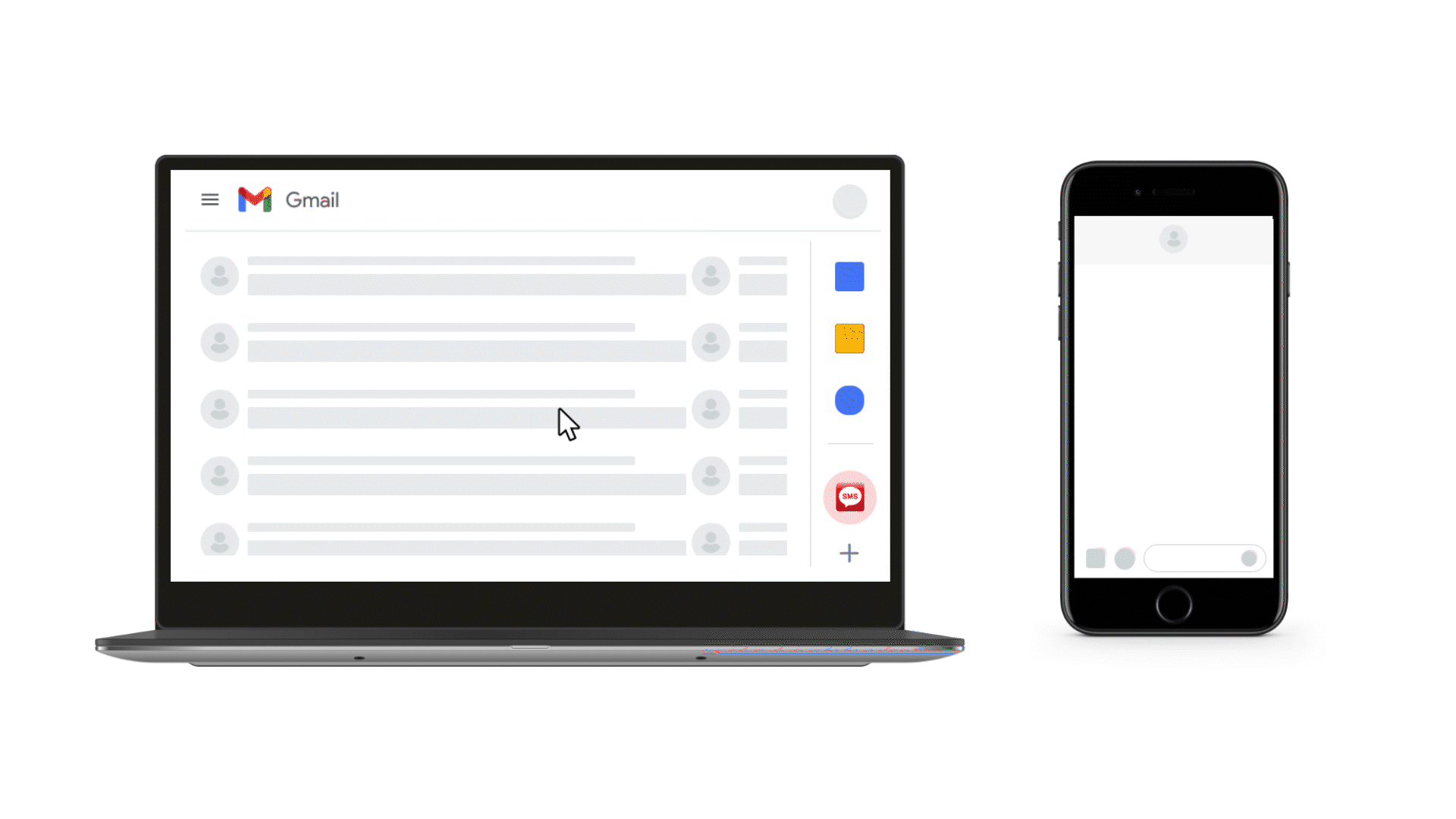
Send Texts From Gmail
- Compose text messages with Gmail SMS as efficiently as emails.
- Receive text replies straight to your Gmail inbox for easy organization
- Download the free Red Oxygen Google Workplace Marketplace add-on
- Gmail SMS add-on works with PC, Mac and through the Gmail app on your smartphone

Reach Your Clients with SMS for Gmail
Red Oxygen’s Gmail SMS solution will enable you to send SMS (short message service) texts to your employees, customers and clients to remind them of upcoming appointments, alert them of emergency situations and late-payment notifications.
In this digital age, your customers and clients are constantly on their phones making texts the perfect way to reach them.
Don’t worry about your important messages getting lost in overflowing email and snail mail inboxes—with Red Oxygen, you can reach your clients right in their pockets.
Special Features of Gmail SMS
Nobody's a Stranger
Easy Organization
Keep your SMS messages organized in inbox or sent folders of your Gmail interface.
Stop Repeating Yourself
Just tack on a signature from your custom list of signatures, or use as a message template.
Set-up in a Snap
Add the Google Marketplace add-on easily and quickly to start sending messages from your PC, Mac or through the Gmail app on your smartphone.
Reach to the Ends of the Earth
Send SMS messages virtually anywhere in the world with any of Red Oxygen's solutions, we even support unicode.
24/7 Support
Chat with us live or send a support ticket—A real person will always reply.

Gmail SMS Resources
To install Gmail SMS, first visit the G Suite Marketplace while you’re logged into your Google account. Search for Red Oxygen Gmail SMS in the marketplace and click the install button. (There are a couple of different ways to access the add-ons, check out our guide for step by step instructions)
The next time you open your Gmail, a Red Oxygen icon will appear on the right-hand menu of your Gmail interface. If you don’t see a right-hand side menu, look for an arrow on the right that gives you an option to show the side panel. Then log in to your Red Oxygen account or sign up for a free trial.
Like to try another solution?
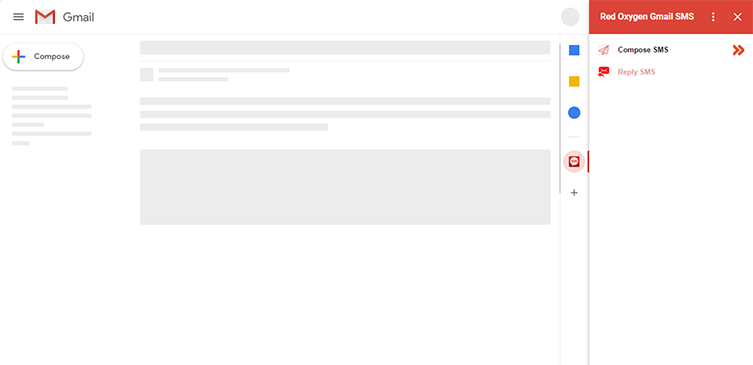
How to Send Text Messages Through Gmail
- Click the “SMS Message” button which is added to your Quick Access Toolbar to send SMS from Gmail
- When recipients reply back to you, their messages will be sent from their phones as SMS, but will be delivered to your Gmail inbox as emails


Talk to an Expert
Our SMS expert, John, will give you a full demo of our software and answer any questions you have.
Schedule Your Demo

