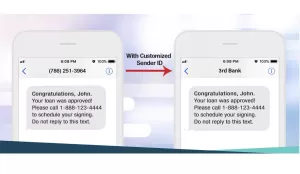ro_wiki
June 14, 2022
A signature can be added to automatically be included in any message, similar to the signature in your email. 1. Open “Office SMS Options”, shown as below. 2. Click “Personal Settings” tab, and add your signature as indicated below. 3. Click “OK” to save your settings. 4. Restart Office SMS.
Read More
page
October 22, 2020
Command Line SMS API Use this API to send SMS from a command line. Easy configuration via an INI file Send SMS from scripts and batch files Firewall friendly XCOPY deployment Compatible with Microsoft Windows 7, 8, 8.1, & 10 and Windows Server 2008+
Read More
attachment
October 20, 2020
Helping-Hand-New-Aged-Care
Read More