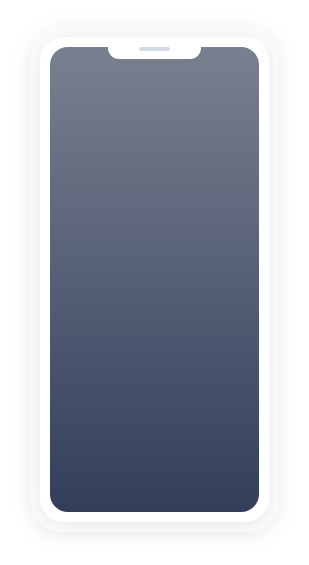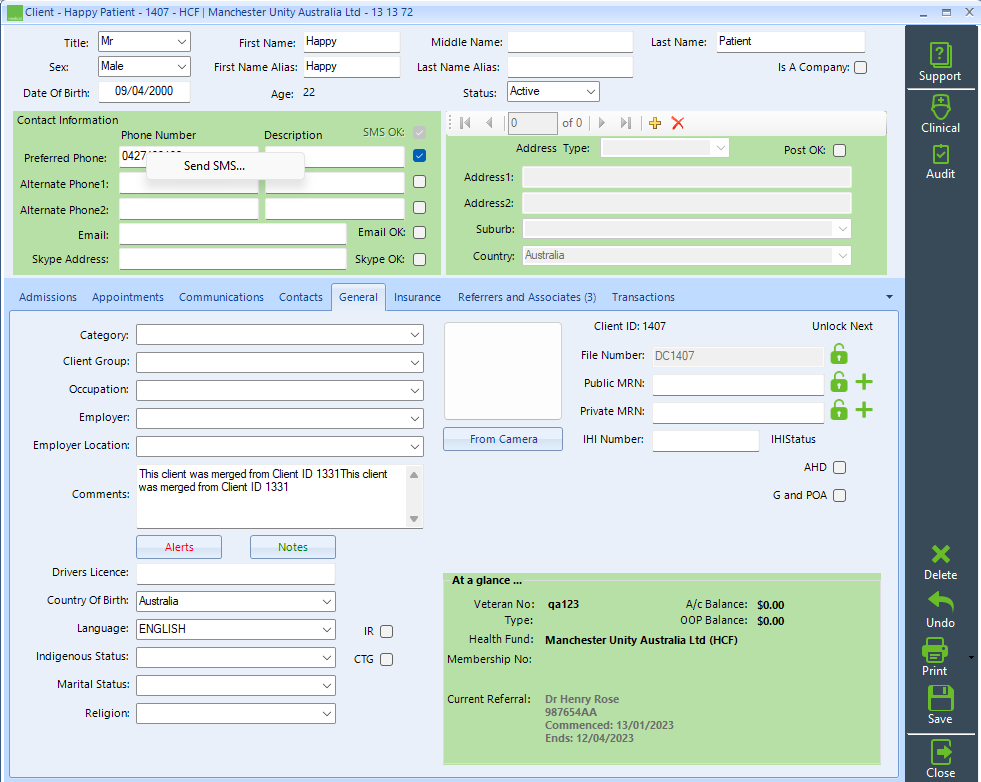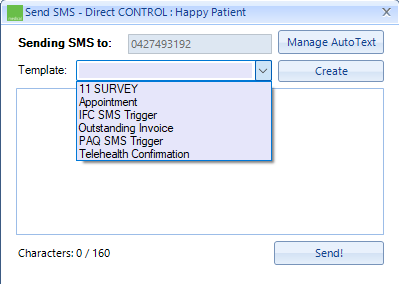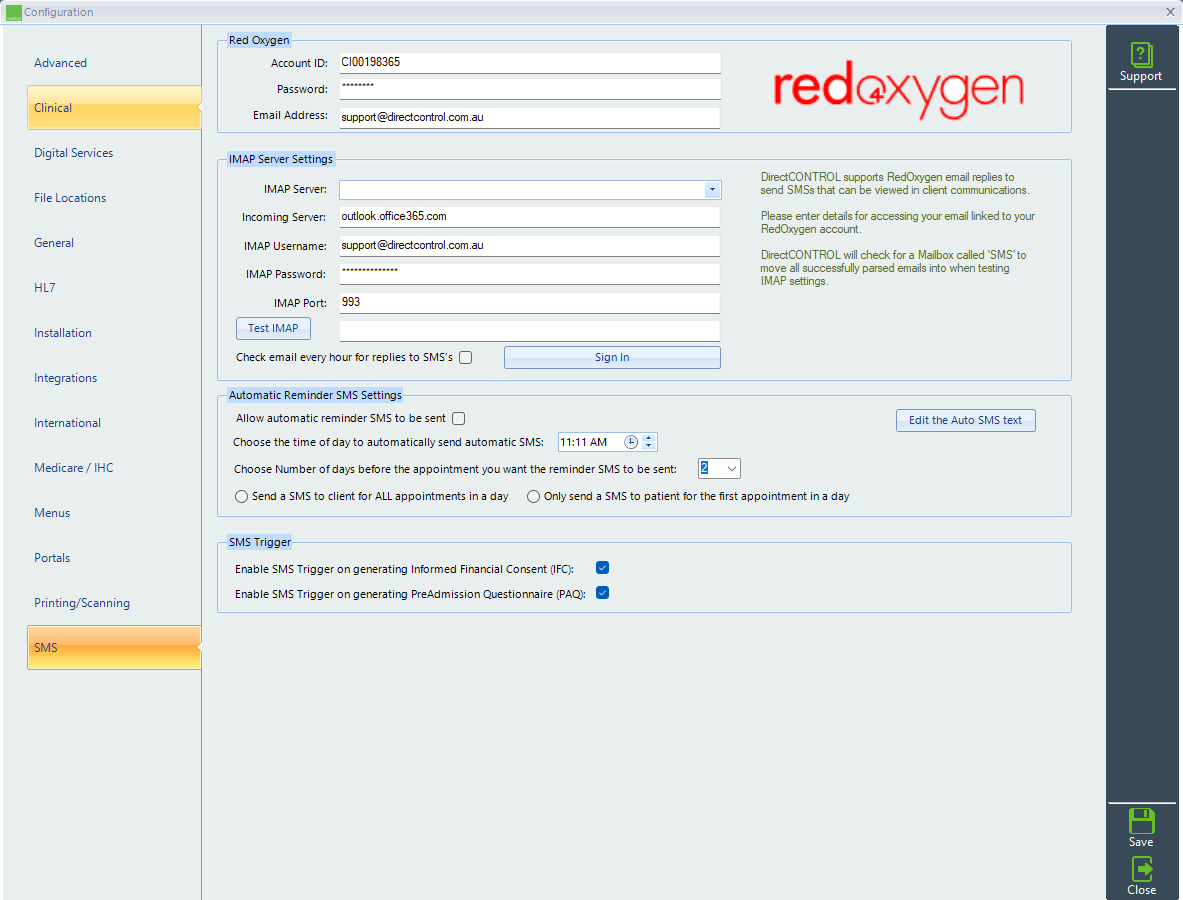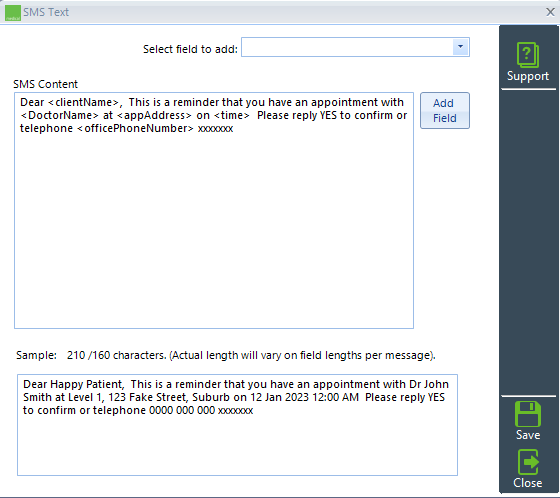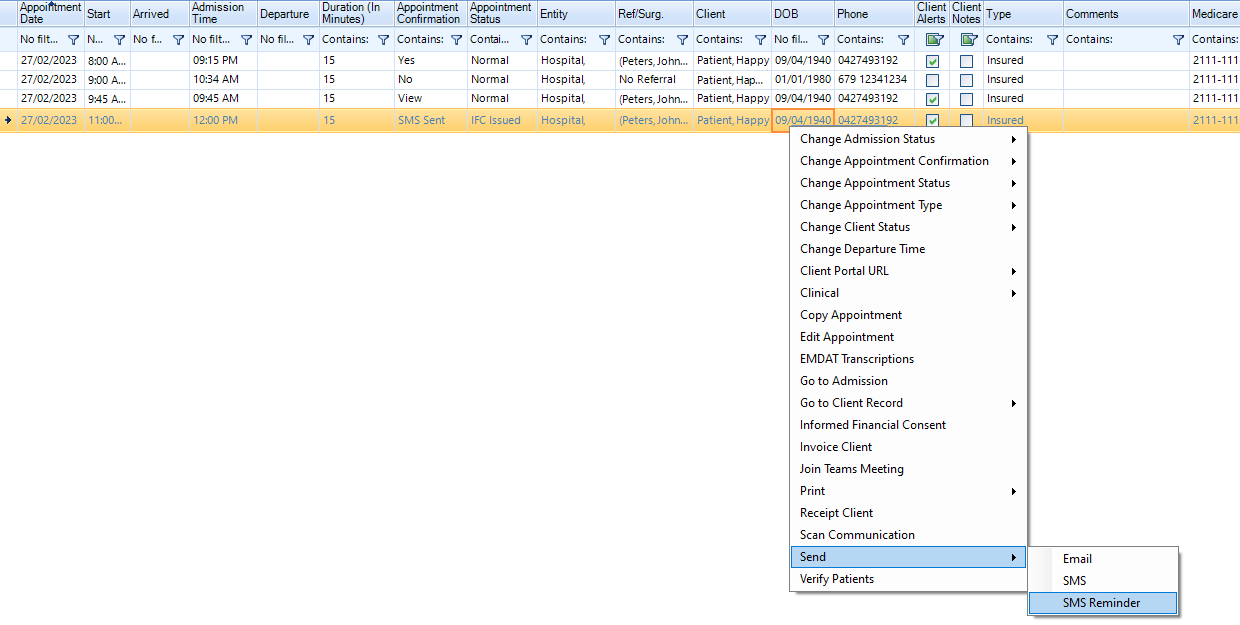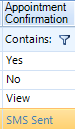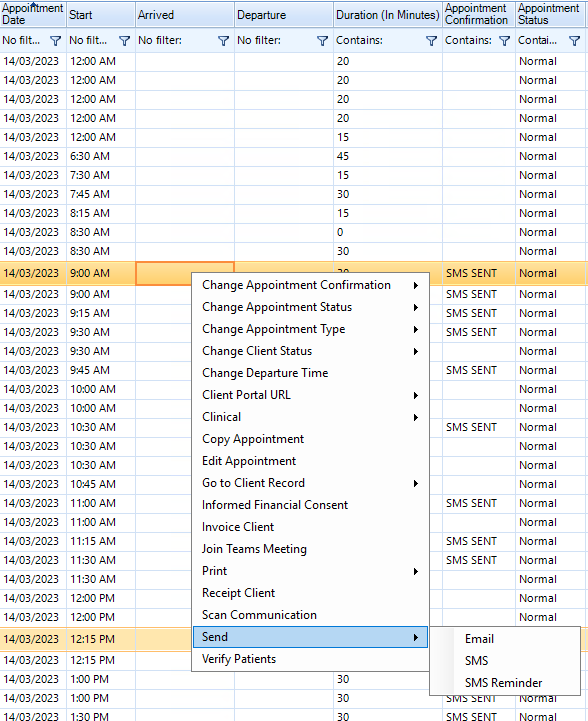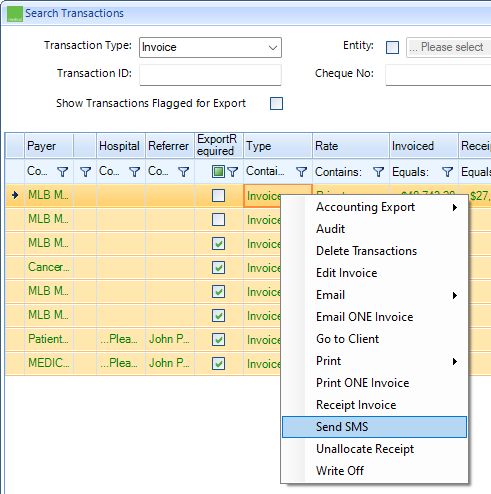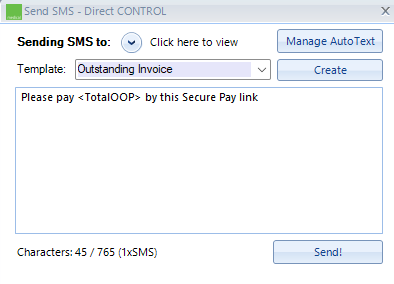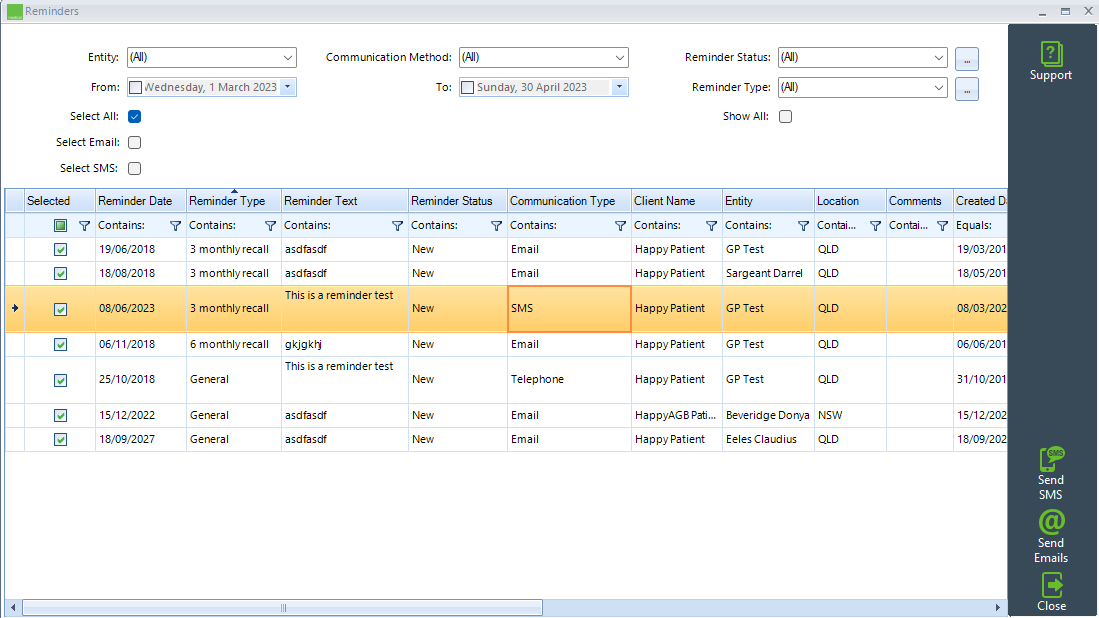Related Blog Posts
Want to find out more?

Sending Links in Your SMS Without Being Blocked
Sending texts is an effective way for businesses and organizations to contact their audiences. Depending on your company, you may use short message service (SMS) messaging to send order confirmations,…

Customer Life Cycle Messaging – Elevating Communication in Your Business
When you make a new connection with a customer, you need to keep their attention. That's where an effective customer life cycle management and marketing strategy comes in. What is…
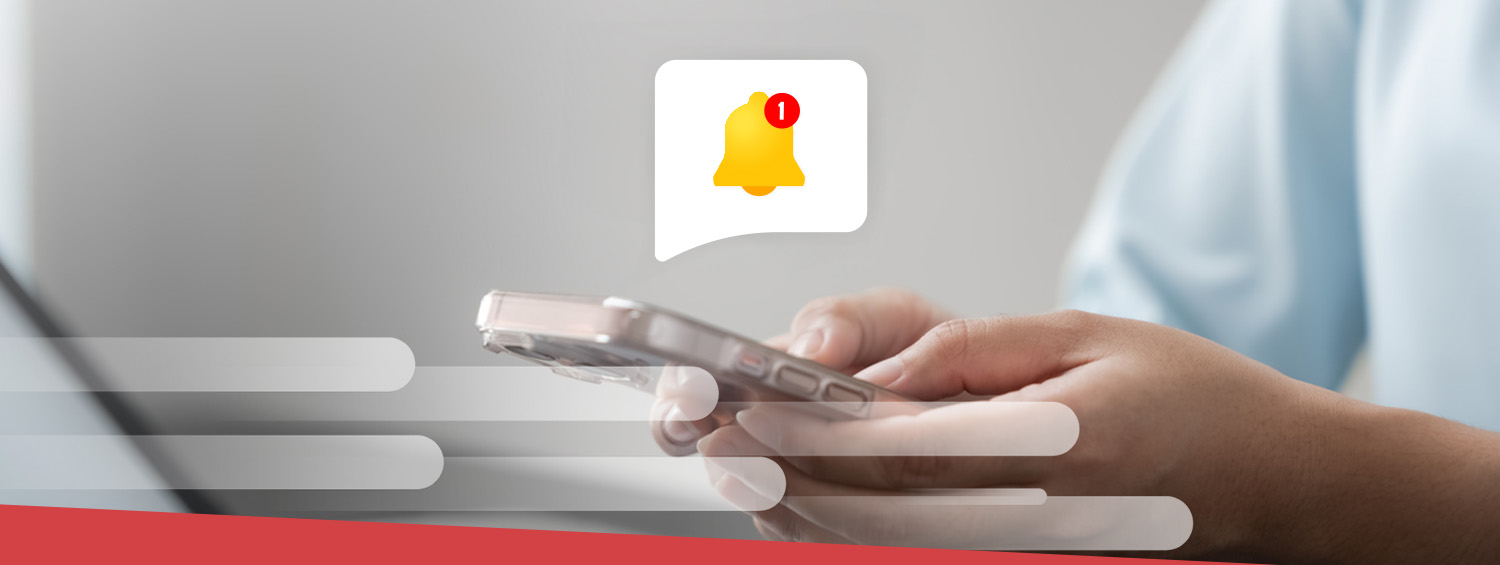
Do Appointment Reminders Really Reduce No-Shows?
Missed appointments can be incredibly frustrating for businesses. After all, if someone misses a commitment and doesn't let you know in advance, you may not have time to fill that…

How to Establish a Strong Compliance Communication Strategy
Companies often need to abide by many regulations, rules and laws. Communicating this information with your team is crucial for business and employee success. An effective communication compliance strategy empowers…

25 Text Abbreviations for Business
Do you often turn the corner to find your co-worker is MIA even though they said they'd BRB? Do you feel like you're AAK after a busy weekend? Do you…

4 Ways Internal SMS Can Improve Employee Communication
You’re ready to move to the next stage in a big collaborative project for your department, but you’re still waiting on a response to the email you sent your coworkers…

How SMS Can Improve Customer Retention
Customers can disengage from your brand for a variety of reasons, from having a bad experience to losing interest in your offerings. Is it possible to win these customers back?…

How Recruiters Communicate Effectively With Candidates Using an SMS API
Consistent communication allows you to fill each open position with the best talent you can find. Is it any wonder that recruiters increasingly rely on texting to check in with…

Improve Employee Experience With SMS
Whether your team works virtually from around the world or in one office, ensuring your employees are satisfied and comfortable is a top priority. Engaged employees are more likely to…

SMS API Integrations to Boost Patient Experience
Positive patient experiences are integral to the success and reputation of your medical practice. With the help of an application programming interface (API), you can leverage short message service (SMS)…

How to Create Text Reminders That People Remember
How to Create Text Reminders That People Remember Whether you've ever waited fruitlessly for a customer who turns out to be a no-show or you've missed a deadline to get…

How to Get More 5-Star Reviews
We probably don't need to tell you that good online reviews are great for business—but what about the stellar reviews? A five-star review is a glowing recommendation of your product…

How Enterprise SMS Can Increase Your Efficiency
Enterprises can use short message services to improve their daily operations, especially relating to efficiency. In today's hectic business world, time is money. Finding ways to streamline your communication with…

Why SMS Is Great for Customer Support
Short message service (SMS), better known as text messaging, is one of the best ways for businesses to connect with their consumers. From sharing order confirmations to sending appointment reminders,…

A2P Messaging Benefits
In recent years, application-to-person messaging (A2P) has become a more widespread communication method for clients and employees. In fact, the A2P messaging market is anticipated to reach USD 78.2 billion by…

How SMS Can Improve At-Home Healthcare
As the healthcare industry shifts toward more patient-centric care, immediate communication between patients and providers is becoming increasingly valuable, especially for those who require at-home healthcare services. In particular, home health…

Your Guide to HIPAA-Compliant Texting and SMS
More healthcare providers are using text messaging, or short message service (SMS), along with other technologies to engage with patients and communicate with staff. Text messaging is a quick, efficient…

Using SMS for 2FA Verification
When someone logs into your company's system, whether it's an online banking platform, employee resource center or electronic health records, you want to ensure they are who they claim to…

The Basics of SMS Business Marketing
Leveraging SMS as part of your marketing strategy should be simple and convenient. Your system should work seamlessly with your operations and help your company enhance client and employee communications.…

How SMS Can Improve the Customer Experience
Short message service has changed the way we communicate—with each other and with businesses. It can play a central role in a customer service strategy by offering a quick, convenient…

Increasing Communication Between Doctor and Patient
With many patients considering their phones a staple in their lives, healthcare providers can use SMS (short message service) to stay in contact with their patients. Also known as text…