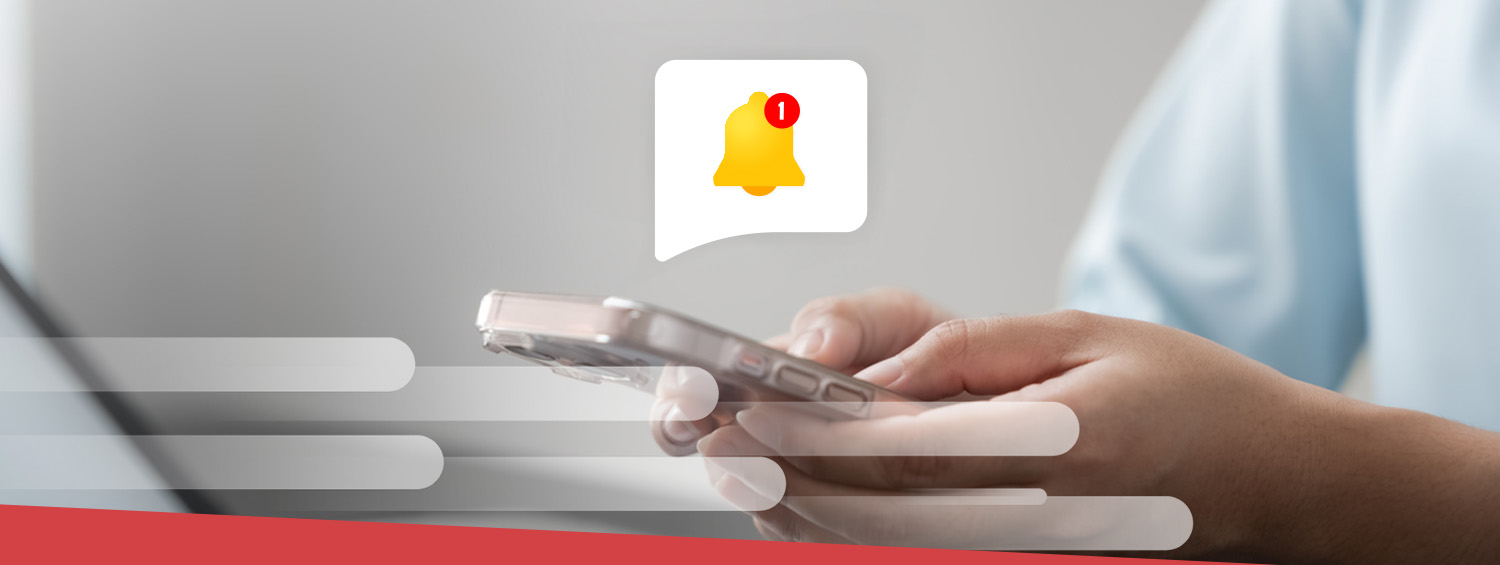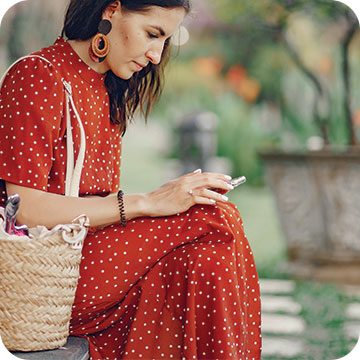When someone logs into your company’s system, whether it’s an online banking platform, employee resource center or electronic health records, you want to ensure they are who they claim to be. Password protection isn’t enough, as they are all too easy for bad actors to guess. You need an additional layer of protection.
Enter two-factor authentication (2FA), also known as multi-factor authentication. With 2FA, you offer another layer of security, making it more challenging for hackers to gain unauthorized access to private information.
What Is 2FA?
Two-factor authentication is an identity management method that requires at least two forms of identification before a user can access data or resources. It allows companies to monitor and protect valuable and vulnerable information.
While 2FA can take multiple forms, the process is the same for each:
- A user logs into a system: First, the user logs into a system, such as their online bank or email account, with their username and password.
- The user receives a token: Next, the system sends a token, usually a four-digit or longer code, to a separate account or device. The user may receive a text message, email, phone call or push notification. Some 2FA systems involve a separate piece of hardware or an app that displays a code.
- The user inputs the token into the system: Depending on the type of authentication, the user may need to type the code in or confirm that they are attempting to log in.
- The user gains access: Once the user has provided the additional information, they can log into the system or get access to their data.
Benefits of 2FA
With security concerns on the rise and scams running rampant, 2FA offers consumers and businesses peace of mind. A few of the benefits of 2FA are:
- It’s an additional security layer: Hackers can often easily guess even the most complex passwords. A second authentication requirement, particularly one that requires a person to have access to a device, minimizes the risk of unauthorized access.
- It’s fast: While 2FA adds an extra step, the process itself is quick. Users typically receive their code within minutes, so there’s no delay or need to wait for authentication. Making it easy to utilize in real-time, like on a phone call to ensure the caller is who they say they are.
- It’s easy to implement: It’s easy to adopt 2FA, particularly using SMS. Once it is set up, the process is automatic.
Who Can Use 2FA?
Companies in a wide range of industries can benefit from 2FA, particularly businesses in industries that must protect customer information and data:
- Financial services providers: Banks, lenders and other financial institutions need to keep customer accounts secure. Requiring 2FA when anyone logs into an account helps to minimize the risk that an unauthorized party will get account access.
- Medical and dental providers: Dentists and medical providers need to keep patient data confidential. At the same time, the use of electronic health records streamlines communication between providers and patients. Two-factor authentication ensures that only authorized individuals get access to private patient data.
- Insurance companies: Online claims submission and processing streamline the process for insurance companies. At the same time, insurers need to protect clients’ information. With 2FA, only authorized users can submit claims or access client accounts.
- Schools: Schools can use 2FA to provide students with secure access to their records or with online blackboard systems.
- Utility companies: Utility companies can require 2FA when customers log in to pay their bills or track their energy use.
How to Use Texting for 2FA
While there are multiple ways to implement 2FA, from using a special device to sending push notifications, SMS is the most convenient option. It’s also more secure than email, as it requires the user to have access to a specific device, such as their smartphone. SMS 2FA also allows users to quickly detect an issue with their account, such as a login attempt made by an unauthorized party.
Red Oxygen lets your company send text messages to any device from a browser or computer. Contact us today to learn more about how to use texting for 2FA.