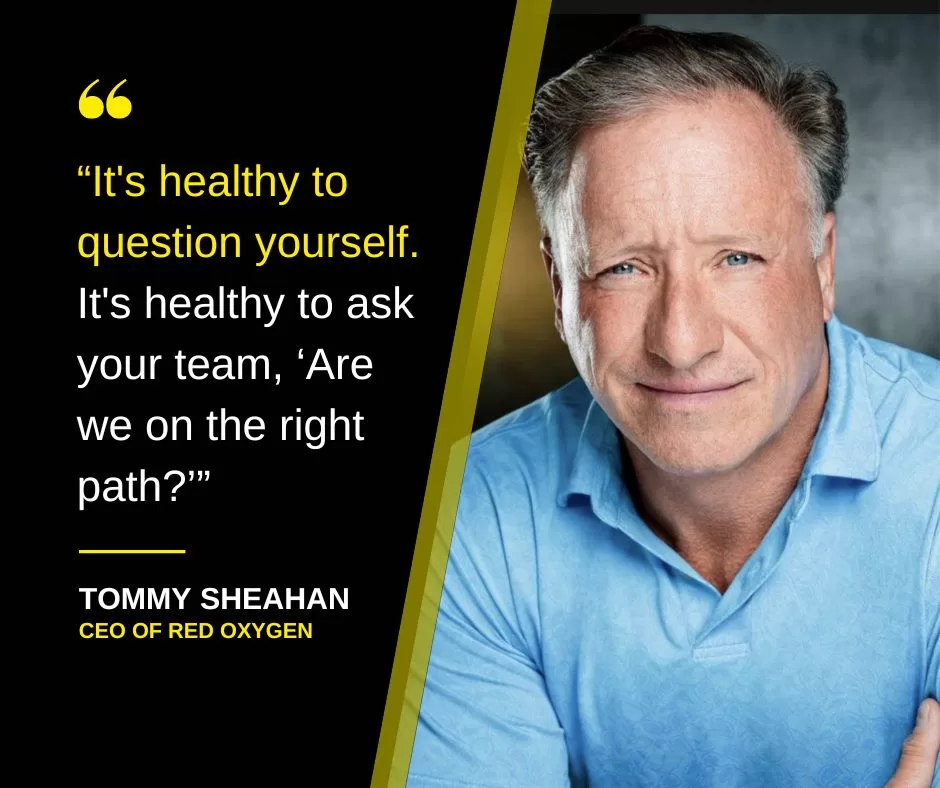Notations in blue will go into effect November 5, 2024. As of this posting, we’ve been told that existing campaigns will not have to be updated, though, new campaigns of existing brands will.
Getting prepped to fill out your 10dlc campaign registration form.
Don’t let this registration drag you down, in general you’ll know most of the answers like the back of your business card, but there are a few things you may need to get from the back of the file drawer before you get started.
Firstly, The Campaign Registry (TCR) needs to determine your reputation score. How trustworthy is your company, how likely are you to send spam, or scam your recipients, that kind of thing. To do this they need your company information, they refer to it as your ‘brand’ information.
Your brand reputation score or tier level determines the level of throughput the carriers will provide. Throughput is how many SMS they will send over their wires either per minute or day, or whatever measure of time they want to use. Each carrier has different requirements and levels that can be found in this post.
This step has a fee of $4.00, it is a charge Red Oxygen passes through from TCR with no mark-up, if the brand is rejected and has to be resubmitted for any reason, the fee is an additional $4.00 until approved.
You will need to provide:
Legal Company Name: What name is your company filed under, it has to be exact, including the LLC or the Inc, that kind of thing.
DBA (Doing Business As) Brand Name: If this name is different from the legal name, list it, if there’s more than one, make sure you use the one that is most closely associated with the campaigns you’re going to submit and that it has its own website.
Type of Organization: Private, public, government, non-profit or sole proprietorship. (Not all providers support all types, Red Oxygen does not currently support the sole proprietorship category)
Country of Registration: We expect that soon enough there will be a requirement to upload your registration certificate, but right now you just have to note the country.
EIN/Tax ID Number: This number must match the company’s legal name or it will be declined immediately.
Tax ID Number Issuing Country: Countries outside of the US sending messages into the US have to also register, so this answer isn’t always the United States.
DUNS/GIIN/LEI Number: This is not a requirement, but if you have one and can supply it, its been rumored to speed up the approval process. This specifically helps non-US countries with their approval.
Physical Address: Exactly how it sounds.
Website/Online Presence: Websites are non-negotiables unless you’re a sole-proprietor you might be able to get away with a Facebook page.
Stock Market and Symbol: if you’re a publicly traded company
Vertical Type: You’ll select from a list of industries, there’s a lot, you’ll fit in one of them…promise.
Your Name: Best contact for questions about the brand and the company, this person will likely be contacted for a two-factor authentication type of verification.
Contact’s Mobile Number: The contact’s mobile number to allow for 2FA.
Contact’s Email Address: This address must be a person’s email, it cannot be a generic or group email address like info@ or sales@.
After Your Brand is Approved and You’re in the Cool Club…
The next step is to submit information about the types of messages you’ll be sending, The Campaign Registry refers to them as campaigns, but it could just be appointment reminders, not necessarily a marketing campaign.
It’s going to feel a little invasive, we’re not the only ones asking for it, and you’re not the only ones having to supply it, does that make things feel better? Probably not, but it’s helping to create a safer SMS environment one SMS at a time.
Along with supplying they type of information your’s sending, you’ll also need to supply detailed information on how you got permission to send to the recipient, or the opt-in process, privacy policy details and several other compliance requirements.
Couple things to know before you start:
- You can have several numbers sending the same campaign
- You cannot have more than one campaign per phone number
- Rule of thumb: if you send more than 3000 messages a day of any one type of message, you will likely need a separate campaign for that message type, ask our support team for some guidance.
Let’s run down the list:
Campaign Type: This could be described as the use-case of the message, why are you sending the message, what purpose does it serve. Most of the messages will land in the standard use category, but of course, some of you are special, and thus land in the special use category. The majority of the special use category options need special permissions as well. We can help you with these requirements when….uh, required.
Some of the campaigns have campaign sub categories, just to add another layer of complexity.
A table of campaign types and descriptions are listed here.
Campaign Vertical: This may be different than your brand vertical, if you send messages on behalf of a client, or other various reasons, but it’s not unusual for it to be the same.
Campaign Description: Just like it sounds, tell us what you’re using the messages for, communicating with customers about appointment reminders, low balance alerts, student events on campus. If it’s a mix of things, give us that information too, we can help you determine if the type of campaign you’ve selected is the best option. Make sure to include the frequency in which you’ll send messages, it can be as broad as, message frequency varies to very specific messages sent 2x a month.
And if donations are involved in any way, typically this is for political campaigns, but there could be exceptions, the statement “Donations will be secured through ____ and Accreditation listing is _____” needs to be provided.
Terms and Conditions Link: This is where it might start getting a little tricky, the field is just for the url that leads to the terms and conditions information on your website? Don’t have anything on your site? You’ll need to add something. There are little, if no, exceptions nowadays. Not only do you need to have something, it needs to be clear about the types of messages recipients can expect to receive, how often they’ll be sent, the ‘message and data rates apply’ notice, link to the privacy policy and your opt-out instructions.
Privacy Policy Link: So, we mentioned the privacy policy link that needs to be in the Terms and Conditions document…you also need to supply that link directly to TCR (it can be the same link as the Ts&C’s link, as they may be on the same page, but you gotta fill out the field). Any mention of 3rd Party Data Sharing, Renting, or Selling will immediately knock your campaign out of the running, unless you have something like: “All the above categories exclude text messaging originator opt-in data and consent; this information will not be shared with any third parties.” no exceptions and you have to mean it…this is a binding agreement with your customer.
Opt-in Method (AKA Message Flow/Call To Action): How did you get approval from the recipient to send SMS to them? It must be specific to SMS, not just generic ‘information’. Any other opt-ins for email or verbal communications should be gathered separately.
Provide links or screenshots showing how opt-ins are collected, upload files if the opt-ins are on physical paper, or scripts and descriptions of the process for verbal opt-ins (these are very hard to get approved, btw). If the Opt-in is a pop-up, you may want to show a video of how you get there. More information is always better and will likely lead to faster approvals.
Any form on your website that is offering an SMS opt-in, the phone number field should not be a required field, this is considered a ‘forced opt-in’ and is not acceptable. If you are using a form to gather an opt-in for SMS messaging, the field must be optional and the user must agree to receiving SMS as well as filling out the field, if they want to be on the SMS list.
If you have questions about your opt-in process, please contact one of our sales or support staff and they can assist you on best practices.
Sample Messages: Now is the time to cover variations of the message type you might send. You can have up to five sample messages. For example, you’re sending furnace tune up customer service messages. You may have one reminding them to make the appointment, one reminding them that their appointment is 1 day away offering the chance to reschedule if they need to, one letting them know their technician is on the way, and one thanking them for their patronage. All the same message type, but totally different words. If TCR doesn’t have these examples, they’ll assume you’re sending different campaigns under the same number and block your service.
It’s also important to add/show your help message and your opt-out keywords in one or more of your sample messages (opt-out is best in every message, but sometimes it depends on the type os messages being send)
Subscriber Opt-in: Yes/No question…they won’t let you answer no.
Subscriber Help: Yes/No question…they won’t let you answer no here either, but in case you’re unaware of what this is, it is a tag at the end of your message including a number that a recipient can call to get help with the sender, or noting a keyword that can be sent to get more information. It’s a requirement on opt-in texts, and should be on a common cadence of your recurring texts.
Subscriber Opt-out: Again, you must answer yes, this is also a requirement for the recipient to be able to reply STOP, Unsubscribe or End to be taken off the mailing list
Number Pooling: Yes/No question, do you have more than one number sending these messages out, it’s totally legal to do this, they just want to be able to note it, and watch it. The carriers will allow up to 50 numbers on one campaign.
Direct Lending or Loan Arrangement: Yes/No question. Third party lending will not be approved through TCR/major carriers. But this isn’t talking about that. This is asking if you lend to your customers, for example, you’re considered a direct lender if you sell carpet, ‘90 days same as cash’. You as a company are fronting money for this customer to take carpet home, and pay you later. That’s ok, you just need to mark it. TCR will look on your website and see a sale on your site that says such a phrase, and if you don’t have this marked (even if it doesn’t pertain to the SMS campaign you’re signing up for) they will reject your campaign.
Embedded Link: Yes/No question. Please don’t say no here if you are planning on using a link in your message, it will get you nowhere.
Embedded Link Sample: Any time you use a link in your SMS, you want to make sure it’s clear that it is associated with your company, that’s either using your full url, with your company domain, or a branded shortened url. There’s a great article all about branded shortened urls here, generic or free link shorteners are not accepted by TCR or the carriers. They will be blocked, no doubt. Branded shortened urls that are too far removed from your company url will likely not fly either, safest bet is using your full company domain, but now that they give us the opportunity to share the links that will be used, we’re more hopeful we’ll have a wider variety of options, but no guarantees.
Embedded Phone Number: Yes/No question—we’re not sure why they don’t want a sample of this yet.
Affiliate Marketing: Yes/No question. Basically, are you sending this message on behalf of someone else that makes commission the more you sell or even just the more you send. Overall, it’s not a good idea, and nobody wins in the end.
Age-Gated Content: Yes/No question. Do you have to be a certain age to view or buy the information or goods being sold in the text? If so, it must be age-gated, in most cases, you will not be able to send it. If you have any questions, ask a Red Oxygen representative.
Look at that, you made it the end of the form. You now have to wait (or enter more information if you have more campaign types). Red Oxygen will review, we’ll look for things that might get hung up on the process, so we can get them fixed before it’s submitted. After submitting we’ll work with TCR and the carriers to move your application through the system. We’ll be there to answer questions for them, and get clarification from you, if necessary.
This process can take two days to two weeks, so we do our best to make sure it goes through the first time. The vetting fee for each campaign is $15, if it doesn’t get approved, the fee will be processed each time the campaign’s reviewed.
After approval, we’ll learn the tier level of your campaign, giving us an idea of SMS through-put and monthly campaign fee, which will range from $1.50 to $10 per month, per campaign.
If your messages stay on course, stay consistent with what was submitted, you won’t have any problems sending. If you change wording too drastically or change message purpose, it will be flagged and your messages will be blocked, and we’ll have to start from the beginning, creating new campaigns for approval.
If know you’ll need to modify or add a campaign, let a Red Oxygen representative know and we can get that in the works immediately. We’re here to take the stress out of SMS delivery. Our support is free, go ahead, take advantage of it. We like to stay busy. Chat with us anytime, or send us a support ticket, we’ll get back with you asap!