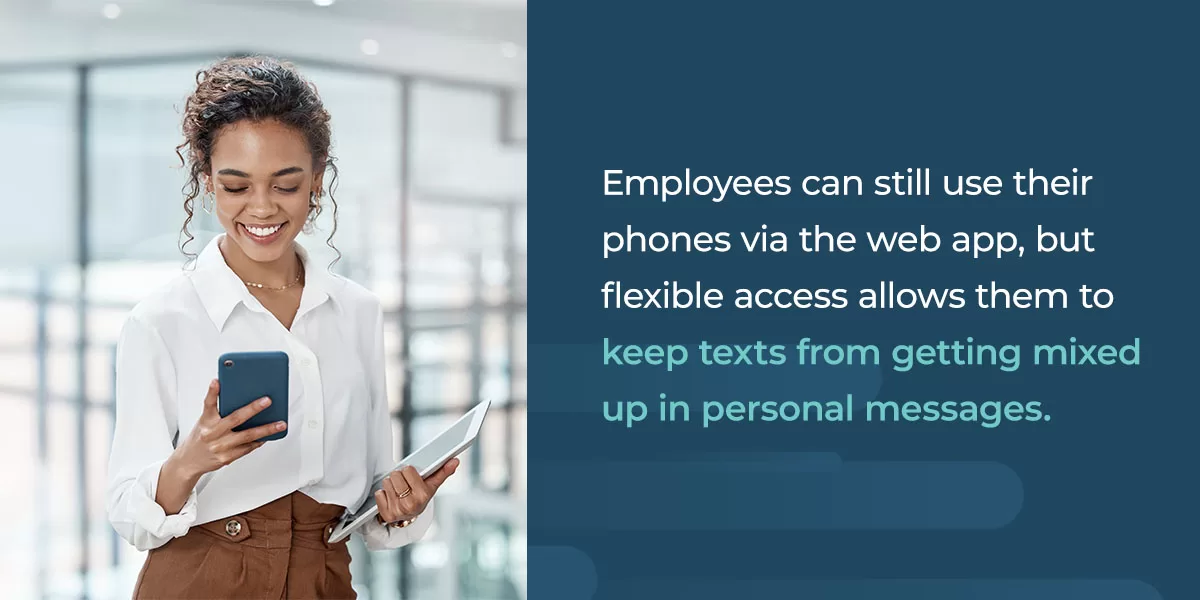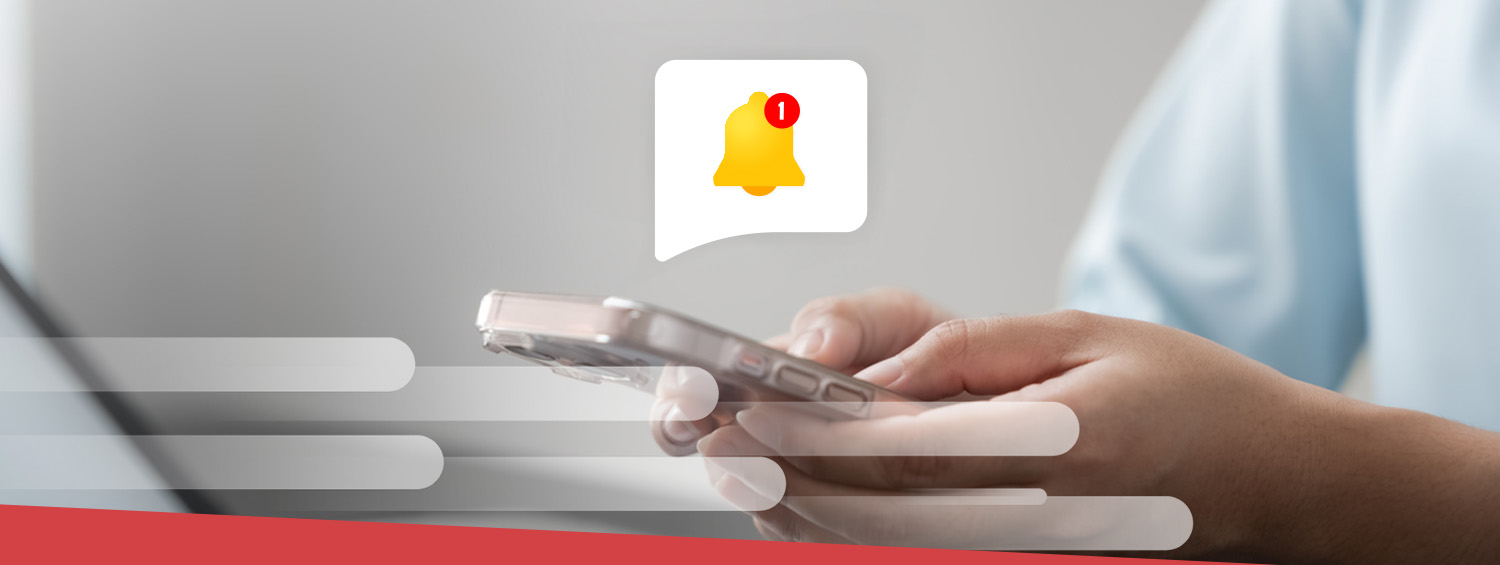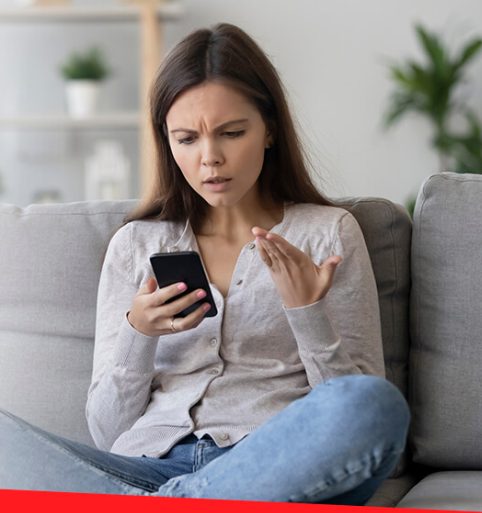Using your personal phone for business texting might seem convenient, as it’s one of the main communication channels for customers and employees alike. However, you might run into a few problems with this approach—namely, data insecurity, visibility and work-life separation issues.
Instead of using your personal number, consider using a short message service (SMS) provider designed for business communications. Having a business SMS number for texting purposes can protect yourself, your employees and your customers. It also offers benefits like centralization, bulk texting, templates and much more, including call forwarding, so people can place a call to your SMS number and it will forward to a phone of your choosing. Plus, your employees can still text using this service from their personal devices.
The Problem With Using Personal Phone Numbers for Business SMS
Using a personal phone number might seem convenient at first. It doesn’t require any extra work, and your employees already know how to use it, but it can create several problems, including:
Poor Data Security
Customer and company information is precious—personal identifiable information accounted for 48% of compromised records in 2024. Companies can face significant fines from governmental agencies for not sufficiently protecting customer data.
When you use a personal number, you have no control over that information. An employee could accidentally delete texts or even become the subject of a hack. In these situations, you may lose the information or expose vital data.
Data Silos
When texts happen across different devices, the communications won’t likely make it to your customer relationship management (CRM) system. If you have information coming in from different sources, there’s bound to be something that falls through the cracks. Furthermore, if an employee is unavailable, the company has no way of communicating with their customers.
When your business has less oversight for communications, you run the risk of creating data silos that impact your ability to provide the necessary level of service to your customers.
Data Ownership Issues
Using personal phone numbers means much of your business communications are in the hands of your employees. If they leave the company, your data—and your customer’s contact details—go with them. A business texting solution allows you to retain messages and even transfer the number to a new employee, so no company-owned numbers need to change.
Excessive Spam
If an employee’s personal number is plastered online or on marketing materials, they might be more likely to receive spam texts and calls. This additional spam can waste their time, increase frustration and make them susceptible to scams.
Spam messages can also include targeted SMS scams. Smishing, or SMS phishing, is a type of cybercrime that involves bad actors trying to convince recipients to share sensitive information or click on bad links. Exposing employee’s personal numbers can make them the targets of these attacks.
Poor Work-Life Balance
Without any control over when texts come in, employees might struggle to maintain a work-life balance. Communications that happen outside traditional business hours may be tough to manage efficiently.
When there is no separation between business and personal texts, employees may become frustrated and be more likely to respond less professionally.
Whatever your team looks like, a dedicated business SMS number is crucial for communicating efficiently and creating a professional foundation for future growth.
7 Reasons to Use a Business SMS Number for Texting
An SMS number for business communications can help solve the problems mentioned above while offering tools to improve client relationships and grow your organization.
1. Improved Data Security
Housing your texts in a separate platform allows you to keep them off of individual employee devices. If someone loses or breaks their personal device, all of their texts are still accessible online.
With robust administration options, you can add user roles and permissions for more precise control over employee access. Compliance is another concern with business texting, and the right SMS platform can help you abide by the rules.
2. Data Centralization
This dedicated solution puts all your texts in one place for better oversight and fewer knowledge gaps. All texts get uploaded to the same system, so teams can reference information and supervisors can monitor performance. Employees can send texts from any web-enabled device with an app or browser or through integrations with other platforms, like email.
A centralized platform can also offer access to shared tools like templates, signatures and distribution lists. These resources help save time and maintain professional business communications with every message.
3. Advanced Features and Tools
A business SMS solution can include a wide range of extra tools designed for organizations. Some features include:
- Alpha headers: Like signatures and templates, alpha headers can help maintain professionalism by showing customers and employees your company name instead of a phone number.
- Bulk texting: Send messages to your entire staff or client base to communicate updates and promote events. You can even personalize them with templates and merge fields.
- Delivery status: Make sure your message made it to the recipient with delivery status updates.
- Texting from any device: A web-based solution like Red Oxygen allows you to send a text from any device through a web browser, an app or integrations with email platforms.
- Integrations: If you have another platform you want to text from, you can use an application programming interface (API) to access the tool and white-label it for a seamless connection.
- Scheduled texts: Send your message at the best time without waiting for a reminder notification.
4. Track Customer Data
When you use a business SMS number to communicate with customers, you can document and keep track of essential data. Integrating your SMS application with your CRM system means your employees can streamline workflows and improve customer engagement through personalized communications.
Since CRMs track information like past customer interactions, you can ensure everyone is up to date on where each client lies in the sales funnel. Employees will also know how to tailor their interactions for maximum efficiency, allowing them to provide the best service.
5. Improved Work-Life Balance
When employees can log in and out of their business communications, they can more easily maintain a healthy, appropriate work-life balance. Using an SMS business application promotes professional communication. Employees can still use their phones via the web app, but flexible access allows them to keep texts from getting mixed up in personal messages. They won’t get notifications at all hours of the day.
Better work-life separation through an SMS solution doesn’t mean leaving your clients hanging. Since the system is centralized, other team members can respond when an employee is unavailable. For example, if an employee leaves the company or goes on vacation, you can forward messages sent to their number to another team member via email.
6. Increased Professionalism
Texting from an out-of-town number or using language that doesn’t align with your brand can hurt your image. With business text messaging, you can ensure consistency and professionalism at every point of your text.
You might use a 10-digit local number or a toll-free number dedicated to your business or employee so customers will see consistency when contacted by your company. Meanwhile, call forwarding allows customers to call a number and be routed to the appropriate place, such as an employee’s phone or a switchboard.
Other tools that support a thoughtfully displayed message include signatures, alpha headers, templates and long-text options. Employees get quick access to these resources and avoid spending too much time crafting each message. Personalization is also helpful for keeping your business texts from being flagged as spam.
7. Better Internal Communications
Using business SMS for internal company communications has many benefits. Whether you need to communicate with your fleet, send messages within a single department or notify the entire company, a few ways you can use business SMS for internal communications include:
- High-priority alerts: Send important information over SMS to employees about website or server outages, emergency weather notifications, delivery or shipment updates and other situations where immediate action is necessary.
- Meeting and event updates: Is a meeting or event changing locations or times? Providing these alerts over SMS can ensure all attendees are notified as soon as possible.
- Scheduling: Notify employees of essential scheduling updates and changes to keep everyone on the same page.
- Surveys: Improve your response rates on internal surveys by sending them through your SMS system.
- Recognition: Give your employees a shout-out via SMS to recognize their hard work.
Start Using Business SMS With Red Oxygen
Texts are an excellent channel for engaging with customers, but only if you do it right. From efficient tools to a professional appearance, business SMS numbers can transform your approach to communication.
Connect with customers securely and efficiently while staying compliant. Red Oxygen is a comprehensive business SMS solution with a vast range of resources and features for organizational texting. We offer 24/7 global support and guidance for working with different carriers, and you can access Red Oxygen from your browser or email platform.
Contact us to learn more about how Red Oxygen can help, or book a demo today to dive right in!