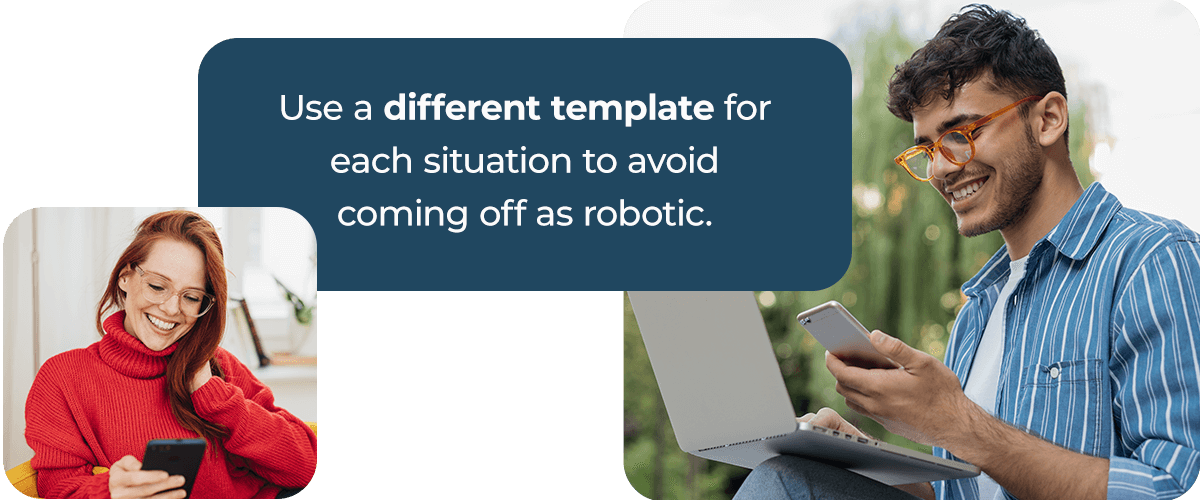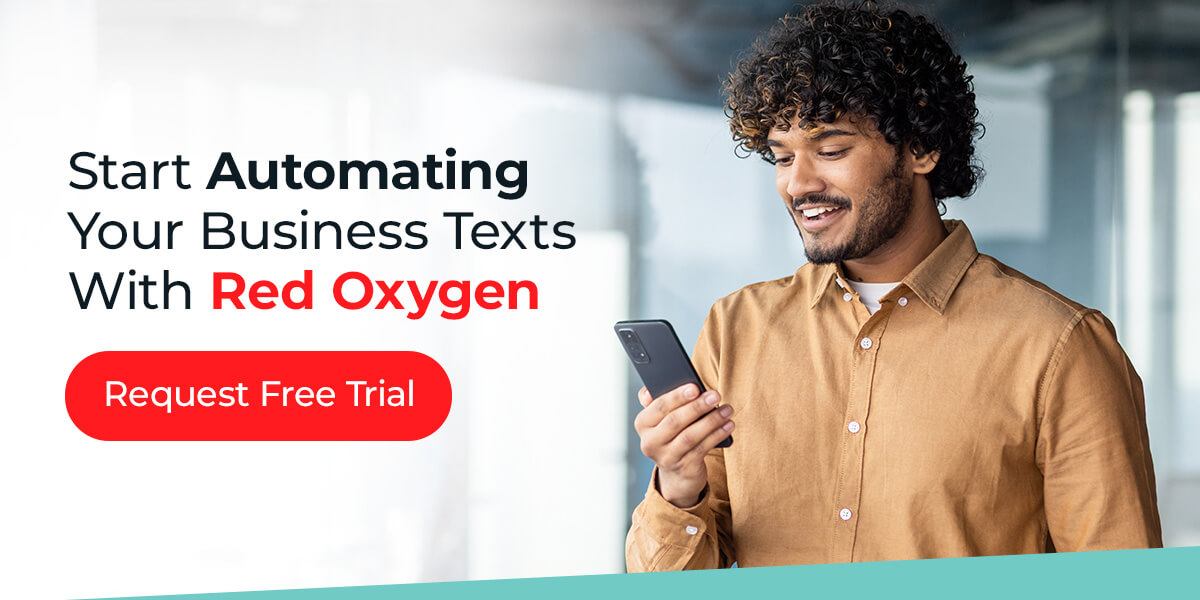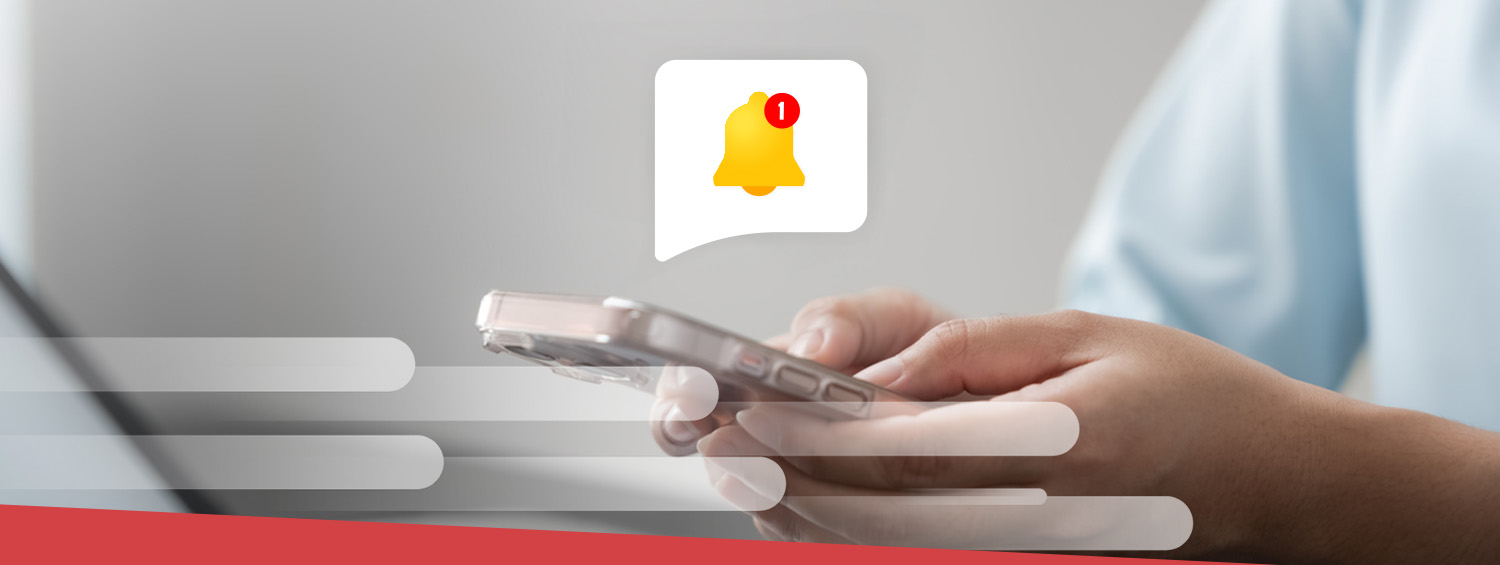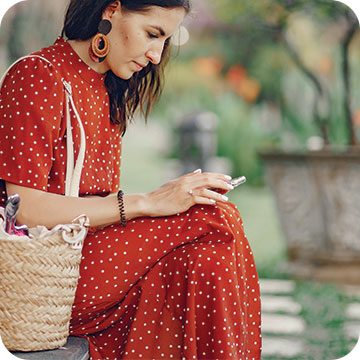Short message service texting is one of the most popular communication channels in business. But manually typing individual texts to specific people — or even copying and pasting prewritten messages — takes valuable time and energy your employees could use to focus on higher-value tasks like resolving complex customer service tickets or planning the corporate sales meeting.
Taking advantage of automated SMS solutions gives your business an edge over competitors who still rely on email and voice calls. It’s also an excellent solution for enhancing internal communication across your organization.
Why Does Your Business Need SMS Automation?
As your business grows, you need ways to broaden your reach without overloading your human and digital resources. SMS automation lets you send personalized messages at scale while requiring significantly less work than traditional communication methods.
Here are the primary business benefits of automated SMS messaging.
- Efficiency boost: Scheduled SMS automation eliminates the need to spend long hours manually drafting and sending individual text messages to everyone on your contact list, freeing your team to focus on mission-critical work.
- Cost savings: At most, SMS texts cost only a few cents to send — and because they have such high open and response rates, they deliver a good return on your investment.
- Higher engagement: Automation sends your messages on time, creating a consistent connection with your customers that keeps them engaged and opted into your campaigns.
- Scalability: Bulk text automation enables you to reach more people without straining your resources or staff, which keeps business going strong even after significant growth.
How Does SMS Automation Work?
SMS automation uses simple computing rules to trigger automated responses for specific situations. You can set your solution to run in three ways.
- Contact-based: The software triggers a message whenever a new subscriber opts in to receive updates from you.
- Time-based: The solution automatically sends messages at predetermined intervals to maintain high engagement with customers or internal recipients.
- Inbound: Your subscribers get a response any time you receive a message containing specific keywords or phrases.
These three rules enable your platform to respond to various situations, including answering frequently asked questions and regularly sending interactive content to your audience. If someone needs to talk to a human to resolve a complex issue, the system can quickly transfer them to a live representative.
A Step-by-Step Guide to Automating Business Texts
If you’re new to SMS, we’ve got you covered. Here’s a brief overview of the steps involved in implementing an automated SMS text solution.
1. Choose an Automated SMS Solution
To maximize your investment, choose a service provider you feel comfortable building a business relationship with.
Some characteristics of top automated SMS service providers include:
- Round-the-clock support
- Custom or turnkey solutions
- Global reach
- 10DLC compliance services
- Third-party integrations
Red Oxygen offers global SMS automation for businesses across diverse industries. We can tailor our offerings to meet your unique needs, whether you’re looking for a ready-made solution or custom approach.
2. Add Your Contacts
Once you’ve started a relationship with an SMS provider, it’s time to upload your contact list. Many providers charge based on the number of messages you send each month instead of how many subscribers you have, so you have freedom to add as many as you need.
When new subscribers opt in to your messages, their information will automatically enter the integrated database. From there, your SMS solution will automatically pull their contact information anytime you need to send a message — no need to constantly switch between applications.
A text-to-join feature allows people to opt in to your messages by texting “join” to your dedicated number. You can also grow your contact list through advertisements, signs at your business locations and anywhere you’re likely to catch your target audience’s eye.
People who decide to unsubscribe can text you an automatic opt-out keyword like “stop.”
3. Create Message Templates
Customizable templates are essential for effective automated communication because you can use them to create a human connection between your business and your audience in significantly less time.
For one thing, templates enable you to personalize your messages for each recipient. You can change the information in fields such as:
- First and last name
- Your company name
- Relevant dates and times
- Account balances
- Product names
You’ll want to use a different template for each situation to avoid coming off as robotic. In addition to sounding more authentic to your audience, unique texts that read naturally can help you avoid AI and spam filters — which increases the chances they’ll see your message.
4. Schedule and Send Your Messages
Scheduled messages help keep your audience informed and remind them of actions they need to take, such as:
- Attending appointments
- Personalized invitations to upcoming events
- Sale notifications
- Making reservations
- Returning to an abandoned cart to complete their purchase
These notifications can reduce no-shows, boost engagement and improve the overall audience experience. Thanks to automation, your messages will always arrive on time.
All you have to do is spend a few hours drafting automated texts at the beginning of each month — or even each quarter — and let your SMS platform take care of the rest.
5. Monitor and Evaluate Performance
Whether you’re launching an SMS marketing campaign or starting to use texting during your hiring process, tracking key performance indicators for your initiative helps you evaluate the effectiveness of each part of your messaging strategy.
Here are some of the vital KPIs to monitor for automated SMS messaging.
- Open rates: Tracking how many of your messages get opened can reveal whether your copy and timing are effective.
- Response rate: Measuring how often people reply to your messages reflects the level of audience engagement.
- Contact list growth rate: How many new subscribers added their information to your contact list over a given period? The higher the number, the more effective your advertising.
- Churn rate: Measuring how many subscribers opt out of SMS communications in a specific time frame can help you identify where you can take action to re-engage your audience.
Your SMS solution should include advanced data and analytics capabilities to reveal powerful insights about how you can improve your communication strategy.
Start Automating Your Business Texts With Red Oxygen
Do you want to boost customer engagement or enhance your company culture with better communication? See how Red Oxygen can help you achieve your goals by requesting your free trial today.