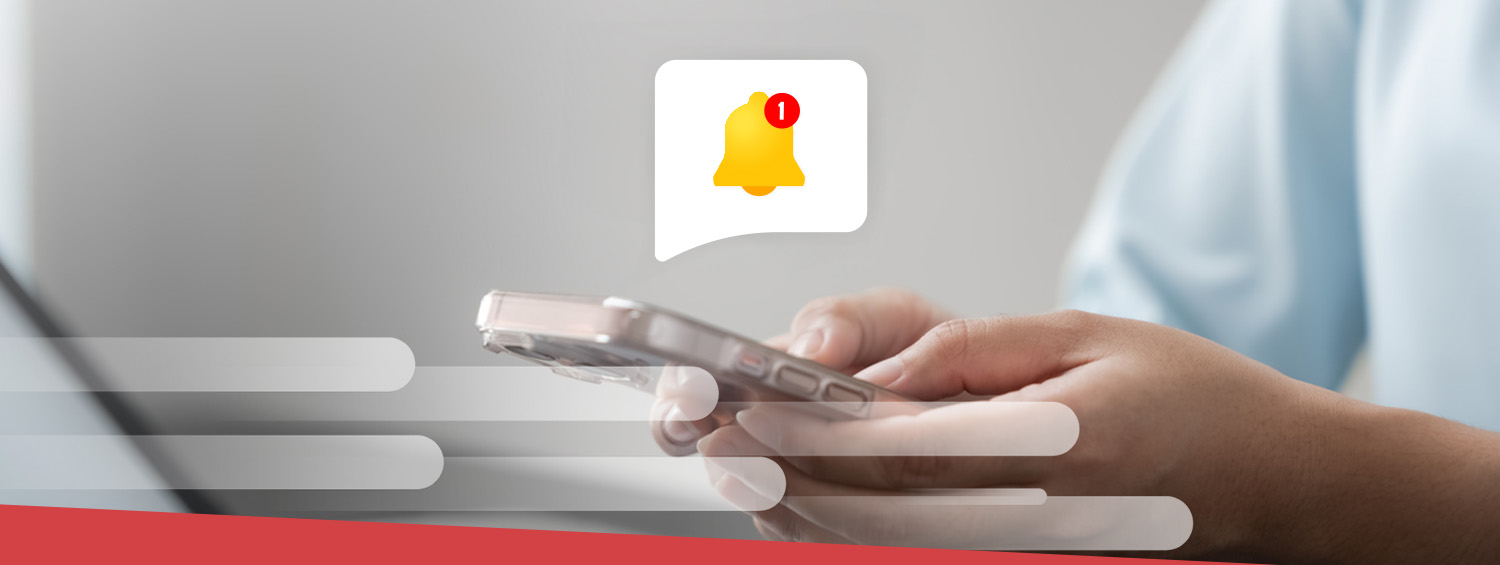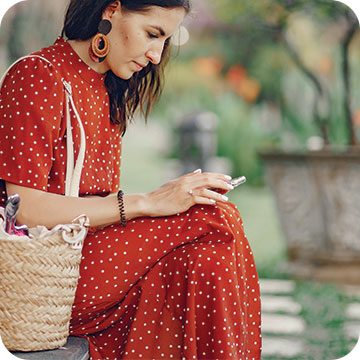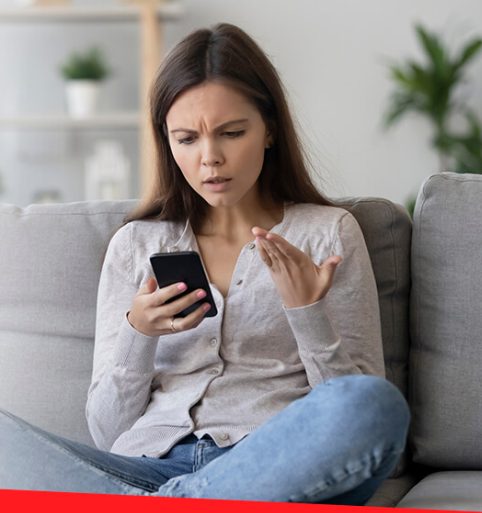Parents are a lot more likely to experience significant levels of stress compared to adults who don’t have children. This can involve worrying about a child’s developmental progress, health and well-being, and safety.
Sending their little one to day care or school can be nerve-racking for many parents. From worries about kids picking up not-so-great habits to concerns about safety, there’s a lot to think about. As a result, some may even be hesitant to leave their child in the care of others.
Fortunately, open communication and sharing regular updates can help put parents’ minds at ease. Learn how your day care or school can use SMS to communicate with parents and build trust.
Why Use SMS in Child Care Communication Systems?
Here’s why you should integrate SMS into your child care communication system:
- Wide reach: Almost everyone has a mobile device—nine out of 10 Australians own a smartphone, and 98% of Americans own a cellphone. Parents don’t have to download anything or even be connected to the internet to receive SMS messages. All they need is a phone with cell service.
- High open rates: While email only has an open rate of 20%, 98% of all texts are read. As a result, texting is one of the best ways to get important information in front of parents.
- Speed and efficiency: Between work and juggling their children’s schedules, parents lead busy lives and may be unable to take calls. With 90% of texts being opened within three minutes of being received, SMS is also the quickest to contact them. In the event of an emergency, the speed that SMS offers is especially useful.
- Two-way communication: One of the most valuable features of SMS is the channel’s two-way communication capabilities. Parents can easily respond to messages and ask questions, facilitating effortless dialogue in real time.
- Personalization capabilities: Whether you need to send day care- or school-wide updates, text parents about a specific class, or reach out to a parent about their child, you can do so with SMS. Even when sending texts in bulk, you can add personalization, such as addressing parents by name.
Benefits of Using SMS in Communication for Child Care
Using SMS to communicate with parents can offer your school or day care the following benefits:
- Happier parents: Parents will appreciate your efforts to help them stay organized and feel connected to their children via text. For those who experience parental anxiety and find drop-offs particularly challenging, knowing that your school or day care can message them at any time may offer some peace of mind.
- Enhanced trust: Parents leaving their children with you already says a lot about their trust in your day care or school. Sending them texts to keep them in the loop is a fantastic way to nurture those relationships and prove they can depend on you.
- Lower administrative burden: Texting can drastically reduce your staff’s administrative workload, as writing lengthy emails, following up for responses and time-consuming calls are no longer necessary. Thanks to the automation and scheduling capabilities of SMS, your team can also save a lot of time and effort regarding routine communications, like reminders. With this channel, your day care or school can focus on what it does best—caring for children.
- Increased engagement: By keeping parents informed and up to date on everything from volunteer opportunities and events to personnel changes, they’re a lot more likely to be involved. Increased parental engagement can foster a collaborative environment and a sense of community, further strengthening their relationships with your day care or school.
6 Ways Child Care Providers Can Communicate With Parents via SMS
Here are six ways your school or day care can use SMS to provide worry-free communication to parents:
1. Send Announcements and Reminders
Your school or day care is probably a whirlwind of activity week after week. Use SMS to share announcements about:
- The absence of a child care provider or teacher.
- New staff members joining the team.
- New extracurricular activities.
- Parent-teacher meetings.
- Public holidays.
- Events such as fundraisers, dress-up days, and working bee or volunteer days.
Parents have a lot on their plate, so they may forget important dates and closures. To avoid no-shows for meetings or a child arriving in jeans and a T-shirt on Superhero Day, send a reminder via text a couple of days prior.
With this channel’s high open rates, SMS reminders can ensure recipients see the right information at the right time. Beyond facilitating the smooth operation of your day care or school, you can offer stressed-out parents peace of mind that they’re staying on top of important happenings in their children’s lives.
2. Share Daily Updates
Some kids settle happily into their new school or day care in the first few days or weeks. However, others may get distressed when it’s time for their parents to leave. For those whose children have separation anxiety, drop-offs can cause feelings of guilt. Even the parents of the most easygoing children are still concerned about their little ones’ well-being.
Send texts to regularly update parents about positive outcomes, such as sharing a developmental milestone or letting them know their kid has settled. These messages can go a long way in helping recipients feel involved in their child’s day and take comfort in knowing that they are safe and happy.
For day cares looking after toddlers and babies, you can also use SMS to share routine reports to inform parents of their children’s sleep schedules, moods, bottle times and diaper changes. As SMS offers two-way communication, recipients can also request additional details.
3. Contact Waitlisted Parents
While leaving their children at school or day care can be a major stressor for many parents, some worry about something else—being unable to access adequate child care. Some of the best schools and day cares have waitlists that can stretch on for over a year. This can be a real challenge for parents trying to return to work, relocate to a new town or juggle life with a new baby.
As a child care provider, your waitlist is likely subject to change—families move away, and children get older. SMS is a great tool for managing vacancies. If a child leaves your day care, you can text the parent next line to offer them the opening. They can respond directly to the message to accept or decline, meaning you’ll either fill the opening or reach out to those further down on the waitlist.
Texting is also ideal for schools or day cares wanting to manage long-term placements. At the end of each school year, you can use SMS to determine which children will return and contact waitlisted parents regarding any vacant spots. This way, you can ensure maximum capacity at your school or day care while offering much-needed relief to those struggling to find care.
4. Send Emergency Alerts
In an emergency, sending bulk texts will allow you to instantly reach out to all parents on your contact list. Imagine a severe weather warning gets released, urging the public to stay indoors and avoid travel. In this case, you could send an alert via text, either arranging early pickups or informing them that your facility will be closed. In times of crisis, prompt communication is essential for maintaining trust and positive relationships.
5. Share Health and Safety Notifications
You can also use SMS to notify individual parents of any health concerns or incidents involving their child. For example, you could tell them that their little one has fallen on the playground and scraped their knee. While it may not be a serious injury, parents will appreciate your transparency. Including a summary of how you handled the situation, such as applying a disinfectant and bandage, can also demonstrate your day care’s or school’s commitment to children’s health and safety. Just make sure to not send highly personal information like medical conditions, medication names or social security numbers via text.
The average baby, toddler or preschooler catches between seven and eight colds yearly. This number tends to increase when they start attending day care or school. As a child care provider, you’re likely no stranger to dealing with kids who have a case of the sniffles. If a child is sick or an illness is going around your school or day care, you could send bulk texts to:
- Update parents on the situation and offer more information.
- Help families monitor their kids for symptoms, lowering the risk of transmission.
- Remind them of policies, such as children being fever-free for 24 hours before returning.
6. Collect Parent Feedback
In addition to allowing you to quickly inform, update and remind recipients, SMS is a perfect channel to improve retention rates by collecting feedback. Asking parents what they think of your day care or school shows that you care and helps pinpoint areas for improvement.
Create a short feedback survey on an external page and share the link via a text blast. You could include questions such as how you can make parents feel more comfortable leaving their children in your care. This way, you’ll gain the insights and data you need to make impactful changes, improving families’ experience of your facility.
Another great use of texting is to build your online reputation by encouraging reviews, whether on your website or platforms like Yelp and Google. Positive reviews provide social proof of all the incredible ways your facility goes above and beyond, helping to build trust among discerning parents seeking child care.
Best Practices for Using SMS in Child Care Communication
Follow these best practices for using SMS to communicate with parents, helping them stay organized and stress-free:
- Use SMS software for child care: As a business, you must send SMS messages from a software program rather than texting from a personal number or mobile phone. This is known as application-to-person (A2P) messaging. Unlike person-to-person messaging, A2P solutions allow you to leverage the power of automation and scheduling, which is crucial for reducing your facility’s administrative burden.
- Obtain consent: Always get explicit consent from parents before sending them SMS messages. This is known as opting in and is a requirement of the United State’s Telephone Consumer Protection Act (TCPA) and Australia’s Spam Act of 2003. You’re also required to offer clear opt-out instructions.
- Stay compliant: Along with opt-in regulations, your school or day care should abide by other carrier rules to maintain compliance. For example, always include a shortened branded URL when using links in your messages. Failure to comply could result in mobile carriers blocking your texts, which means your intended recipients won’t receive them.
- Be clear and concise: When crafting SMS messages, ensure you get to the point and use reader-friendly language. Recipients should be able to quickly glance at a text and instantly determine its purpose. Be sure to limit your texts to 160 characters to avoid carriers splitting up your messages. Using templates is great for ensuring your message is well-written while saving time.
- Use personalization: Beyond including parents’ and children’s names, ensure the texts you send are relevant. While school- or day care-wide messages are great for emergency alerts or general announcements, sending personalized messages based on children’s interests, needs or classes can provide real value.
- Respond promptly: As SMS allows for two-way communication, acknowledge recipients’ responses and address any concerns as soon as possible. For general inquiries, you could even set up an auto-reply along the lines of: “Hi [Name], thanks for reaching out! We’ll get back to you as soon as possible. Please give us [Time frame] to respond.” Automated texts are also great for confirming that parents have successfully secured a waitlisted spot.
- Respect parents’ boundaries: While anxious parents will appreciate regular updates about their child’s progress and reminders of important events, be cautious of overtexting. You should also only send texts during the appropriate times, such as between 8 a.m. and 9 p.m. Exceptions to this rule could be early morning messages regarding closures and last-minute day care openings.
How Red Oxygen Can Help With Child Care Communication
Finding a reliable software provider is essential, as you’ll need messaging software for day cares and schools. At Red Oxygen, we’re here to help you keep parents in the know by offering solutions that make texting for child care facilities easy. Here’s what to expect when you work with us.
Enjoy Simple Setup and Integration
With no developer needed, integrating our solutions with your school’s or day care’s communication system is simple—you can start effortlessly texting today. Thanks to our API, which seamlessly integrates with various other software, you can send SMS messages straight from your parent database or even your web browser.
Need to reach all parents at once? Red Oxygen also offers bulk texting capabilities, allowing you to import data from spreadsheets like Google Sheets or Excel.
Personalize Your Messages
Regardless of which solution you choose, you’ll be able to send personalized messages to recipients, allowing you to build stronger relationships and facilitate trust. With our software, you can include both parents’ and children’s names. We also make it easy to tailor your messages’ content specific to each child, such as their class, teacher or care provider, or activities they partake in.
Depending on where your school or day care is based, you can also customize your sender ID or in the U.S. request a dedicated number with a local area code. This way, your texts will be instantly recognizable, making parents more likely to open them.
Schedule Your Texts
Some solutions, such as our bulk SMS software, offer scheduling capabilities to give you more control over when your texts reach recipients. With scheduled messages, you can queue up pre-written texts to be automatically sent to specified parents at a designated time and day.
Receive Compliance Guidance
At Red Oxygen, we’re knowledgeable about SMS regulations worldwide and can help your child care facility stay compliant. We abide by the rules of Australia’s Spam Act of 2003 and the United State’s Federal Communications Commission. Plus, we can assist with various other texting rules, including A2P messaging’s 10-digit long code regulations in the U.S.
Request a Demo With Red Oxygen Today
With over 24 years of experience and 300,000 users, Red Oxygen is the easiest way to send SMS messages from a computer. With our messaging software for schools and day cares, you can strengthen parent relationships and enhance your facility’s operations via text. You’ll also receive around-the-clock support and stellar customer service.
Request a demo today to start providing worry-free communication to parents through text!