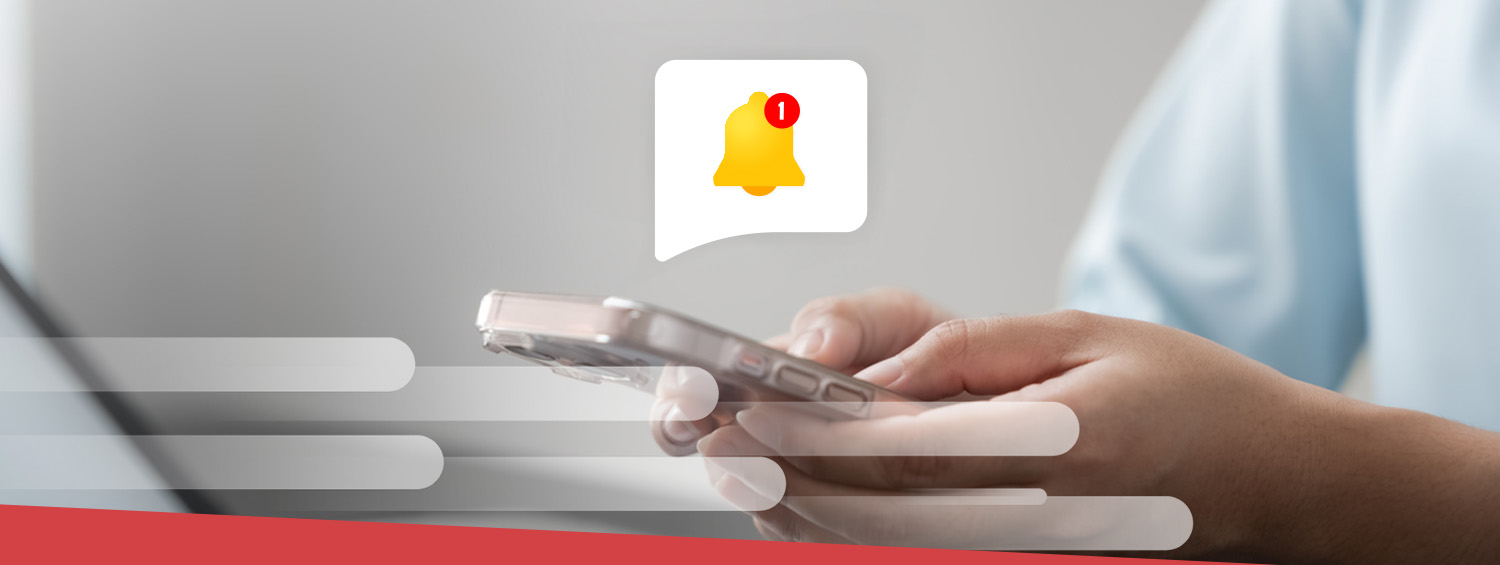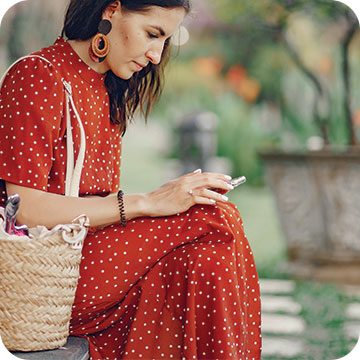Whether your team works virtually from around the world or in one office, ensuring your employees are satisfied and comfortable is a top priority. Engaged employees are more likely to perform better at work and less likely to quit, and business SMS can play a large part in keeping them engaged and improving their employee experience.
How to Improve Employee Experience With SMS
Your employees constantly check emails, work with project management software, talk to colleagues and look at schedules. You can streamline company-wide communication with SMS. Business SMS offers simplicity, which is one reason people are more likely to read an SMS.
Not sure how SMS can enhance employee engagement? Here are some examples of using SMS for employees:
- Send recognition: You can send an SMS right from your browser or email, so if you’re emailing an employee about a project or you notice in your project management software that they’re under budget or early with a deadline, you can quickly send them an SMS showing you’ve noticed and you appreciate their efforts.
- Share news: Do you have a team of workers in the field as bad weather approaches? Send mass text messages to employees to let them know. Is there an important event coming up? A quick text makes all employees feel in the loop.
- Reduce the noise: Are your facilities, factories or on-site locations loud with machinery and crowd noise? Use SMS, for check-in, answering questions or confirming details while on the shop floor.
- Improve onboarding: New employees have many questions and may feel shy about asking them face-to-face. With SMS, you can check in, start two-way conversations and even ask other team members to send your newbies a friendly greeting or two. It creates a community right in the hands of every new employee, making them feel supported.
- Get feedback. Find out what your team members are really thinking. Even something as simple as finding out what snacks employees want to see in the break room shows employees their opinions are valued. With SMS, you can send out surveys and give workers an easy way to reply so you get feedback in real-time.
Choose Red Oxygen for a Reliable Employee Text Messaging System
Red Oxygen’s solutions make it easy to connect with your employees, no matter where they are. These solutions let you send texts with Gmail, through your browser, using our application programming interface (API) or through Outlook. It’s the easiest way to send an SMS from your computer without hiring a developer! Request a demo to see what Red Oxygen’s solutions can do for your team.