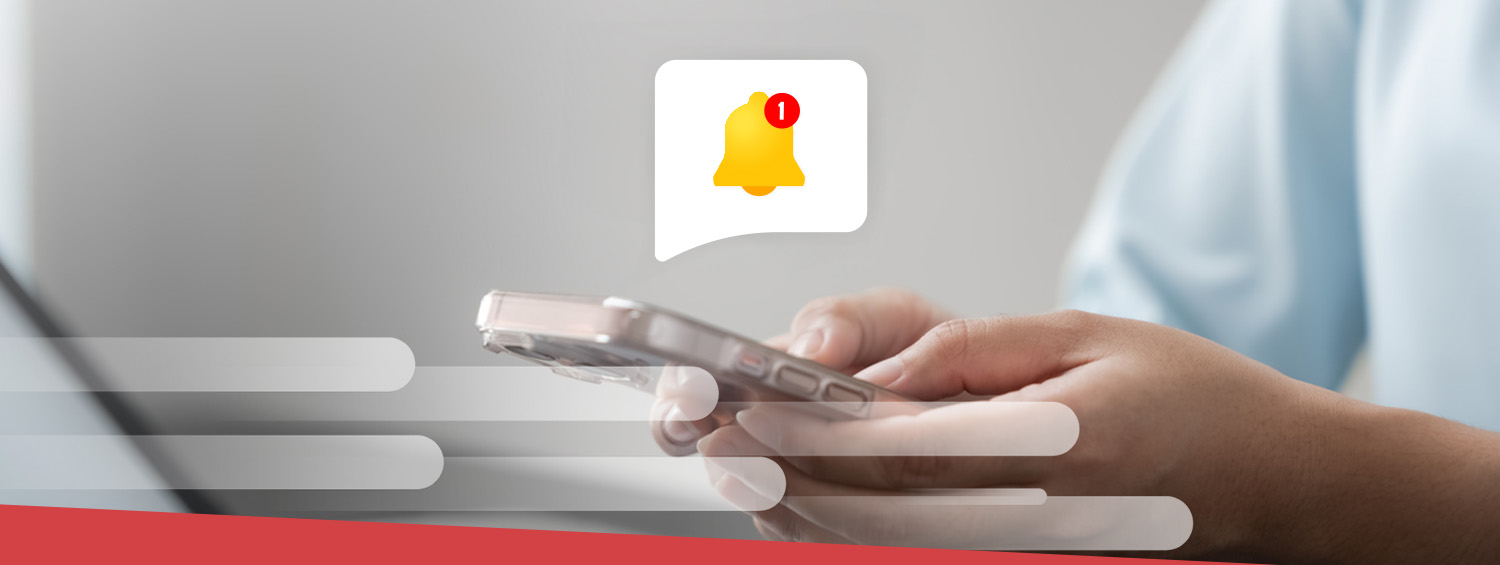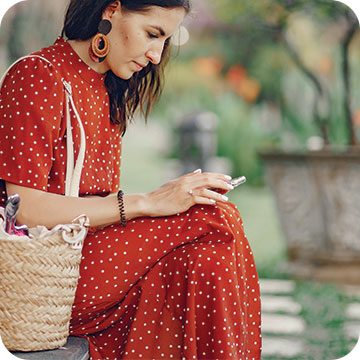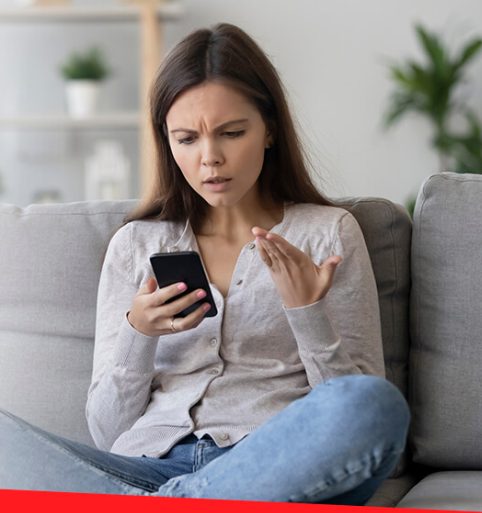How to Create Text Reminders That People Remember
Whether you’ve ever waited fruitlessly for a customer who turns out to be a no-show or you’ve missed a deadline to get an exclusive discount, you understand how beneficial reminder texts can be.
Mastering the art of the text reminder can help businesses like yours improve coordination, scheduling and daily operations. Let’s review how to write a memorable and compelling text reminder and the benefits of implementing these messages into business practices.
How to Write a Text Reminder
Texts are a convenient way to remind your employees and customers about upcoming meetings, appointments, deadlines and renewals. However, your business must carefully craft these messages to ensure they resonate with the recipient and help them recall relevant information.
Your business can write successful, convenient and memorable text messages by including these elements.
- Address your reader: Including the reader’s name captures their attention and increases the likelihood that they will continue reading.
- Highlight your business name: Include your company’s name whenever you reach out to your customers via text message. Don’t leave room for ambiguity. People might block your number or disregard a message that looks like spam.
- Include specifics: A reminder text should have definitive messaging. Provide precise details about the event or deadline, such as the time, date and any preparations the reader needs to make.
- Share contact details: Always include contact information in a reminder text, such as an email address, URL or phone number the reader can use if they have additional questions or concerns about your products or services.
- Specify a call to action: Provide your reader with a straightforward call to action describing their next steps. For example, you could specify that they must confirm their appointment online or reply to your text to change their reservation time.
Text Reminder Examples
With the primary parts of a compelling text reminder in mind, explore the following templates you can use as a model for your future messages.

- Upcoming appointment: Hi, [Name]! This message is a reminder for your [service] appointment with [Company Name] at [time] on [date]. If you need to change your upcoming reservation, contact [customer service email] or reply to this message. We look forward to seeing you!
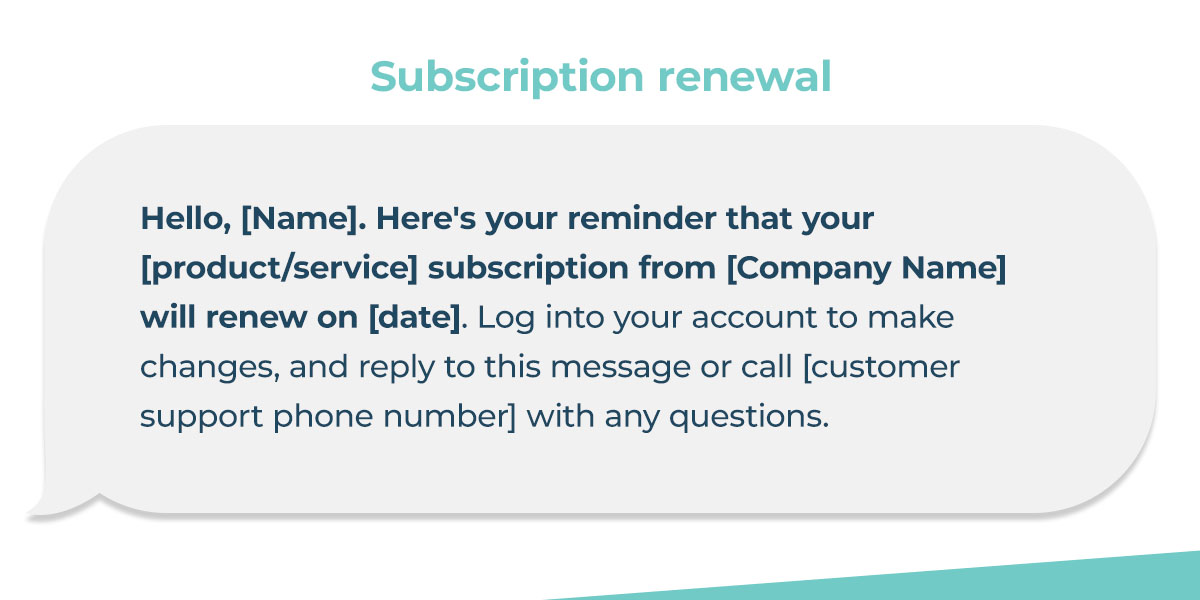
- Subscription renewal: Hello, [Name]. Here’s your reminder that your [product/service] subscription from [Company Name] will renew on [date]. Log into your account to make changes, and reply to this message or call [customer support phone number] with any questions.
Your business can save time and energy by creating or sourcing reusable text reminder templates.
Benefits of Using Text Reminders for Your Business
Businesses can reap many benefits from sharing text reminders with their customers. Explore these advantages below.
Improve Scheduling

Sending reminders via text message is a highly effective way for companies to gain finer control over their scheduling and improve attendance at appointments, reservations and other time-specific events. A reminder can help readers plan and proactively make changes.
Keeping you and your customers on the same page can reduce no-shows and late arrivals, optimize time and minimize friction.
Offer More Convenience
Texting is an easily accessible communication channel. Your business can boost customer satisfaction by sending reminders directly to your recipients’ mobile phones. Your text will spur them to arrange their schedule to avoid last-minute conflicts, ultimately making their lives easier.
Save Time and Energy
Your business can save significant time and energy by automating text reminders instead of emailing or calling customers individually. You can also supercharge your operational efficiency with premade reminder message templates and automated tools that do most of the work for you.
Boost Retention
Whether you remind customers about their upcoming subscription renewals or impending appointments, you can foster retention by staying connected via SMS. A gentle nudge can effectively show customers you value their business and want to further a positive relationship with them.
Tips for Creating Effective Text Reminders
Your business can maximize the benefits of text reminders by following a few best practices.
1. Be Concise and Direct
The most successful text reminders are short and sweet. Don’t overwhelm your reader with a massive block of text.
SMS messages with over 160 characters can split into multiple disjointed parts when delivered to the recipient’s phone. Concision is critical. Highlight the essential information and leave no room for confusion.
2. Don’t Overdo It
Reminder messages are a convenient way to keep customers in the know, but overcommunicating can be annoying and stressful. At most, stick to one or two reminders for an upcoming event.
3. Keep Messages Personal
The power of personalization is exceptional—80% of consumers say they’re more likely to buy from a brand that provides them with personalized experiences. When sharing text reminders, your business can benefit from including the recipient’s first name and offering specific details about the products or services they receive from you.
4. Send at Opportune Times
Timing is another critical factor. In general, stick to the daytime, when your customers are more likely to engage with their mobile phones. Also, choose a time far enough in advance that the reader can make changes if needed—but not so early that the message feels irrelevant.
5. Capitalize on Automation
Automation can transform how your business uses SMS solutions. Save time, money and energy by setting up triggers for automated scheduled messages, such as sending a reminder three days in advance of an upcoming appointment so you don’t have to try to remember to send the reminder.
Using automated tools can help your business boost productivity and streamline customer communications.
Request a Demo of Business SMS Solutions From Red Oxygen
Turn to Red Oxygen for compelling and dynamic enterprise SMS solutions. When you work with our SMS service, you can simplify and streamline communications with your employees and customers.
Our SMS Gateway API makes it possible to continue using your company’s existing applications, including your CRM, web-based apps or your email platform. With our software, you can send and receive texts from the convenience of your Outlook or Gmail account.
Are you ready to get started? Schedule a demo of the enterprise SMS from Red Oxygen today!