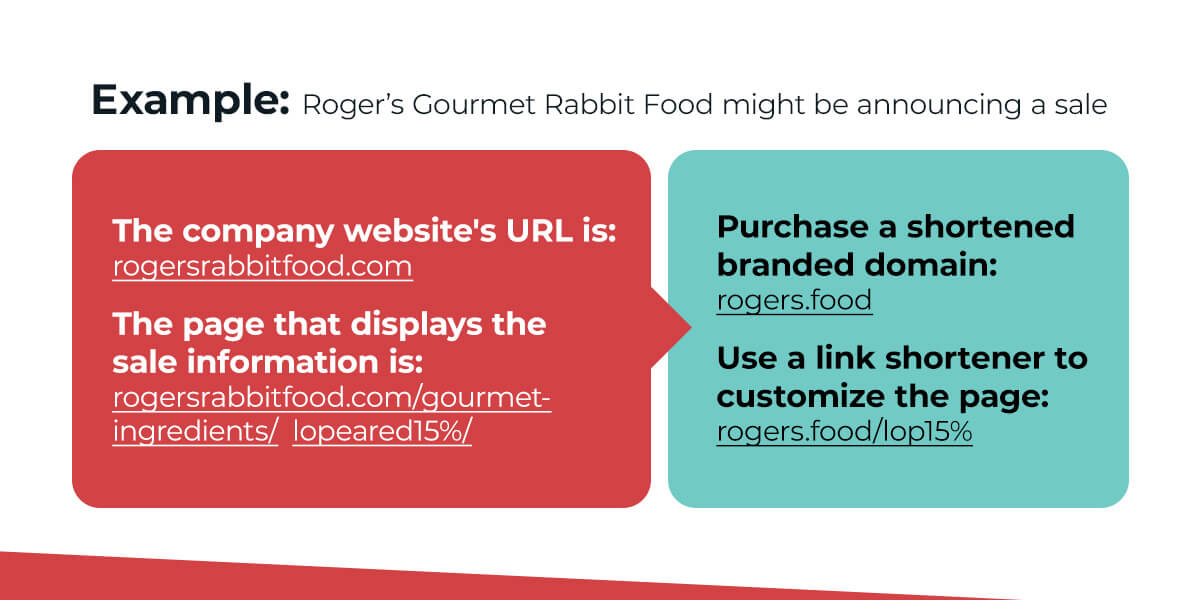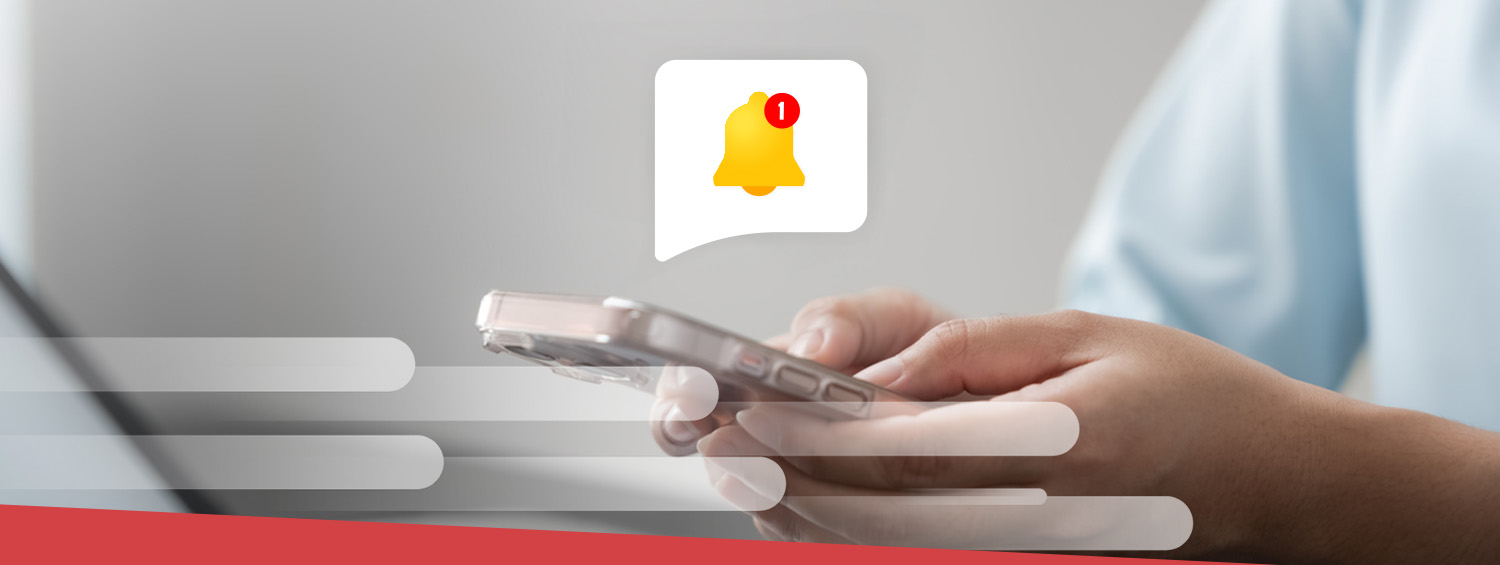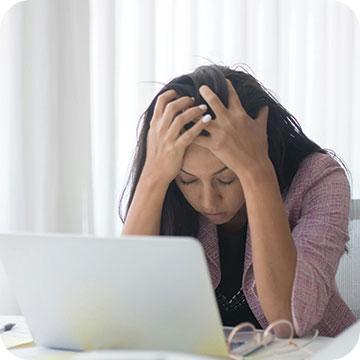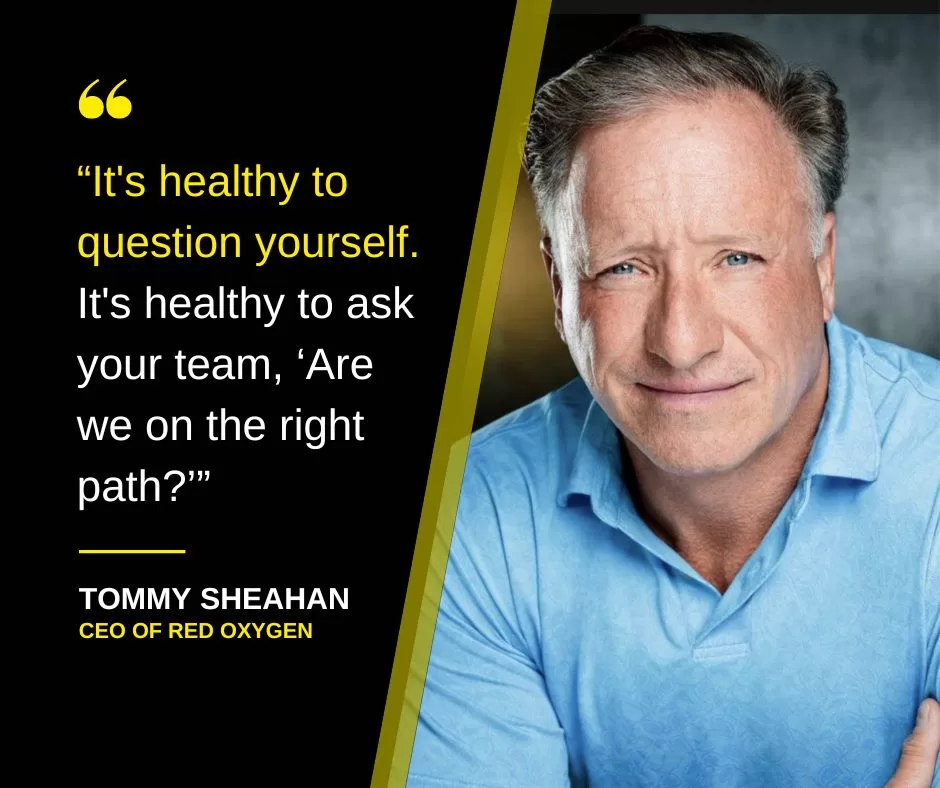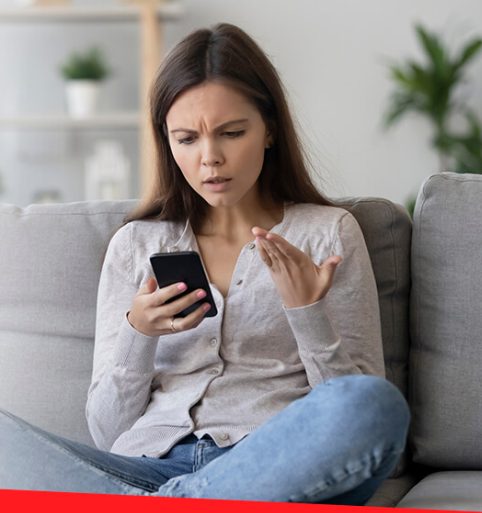Sending texts is an effective way for businesses and organizations to contact their audiences. Depending on your company, you may use short message service (SMS) messaging to send order confirmations, appointment reminders or marketing and sales messages.
Sometimes, your use of this tool may require you to include a link — but doing so might result in your texts being flagged as spam. Read on to learn how to include URLs in your messages without being blocked.
Understanding Anti-Spam Regulations
Worldwide, legislative bodies implement regulations to protect recipients from spam messages. For example, the Spam Act of 2003 from the Australian government prohibits sending unrequested commercial SMS messages. In the United States, the CTIA represents the wireless communications industry and champions legislative and regulatory policies that shield consumers from unwanted messages. Red Oxygen has also enforced anti-spam regulations since our inception over 20 years ago.
With the addition of recent 10dlc regulations from U.S. mobile carriers, the hope that spam will become less and less is seeing some light. Familiarizing yourself with what these regulatory bodies consider spam is essential to ensure you stay compliant and prevent your texts from being blocked. When you’re aware of messaging compliance, you can use SMS as a powerful tool to reach your recipients.
That being said, the implementation of 10dlc has still posed a few problems for businesses sending legitimate messages, especially those including links.
The Challenge of Sending Links via SMS
Many businesses rely on links for various reasons, ranging from providing recipients with information to offering product discounts. Yet carrier guidelines state it’s best not to send links, as they’re viewed as red flags indicating a message should be blocked.
While carriers’ stance on the matter may seem black-and-white, what they really meant is more nuanced. Rather than avoiding sending links entirely, you shouldn’t send links that can’t be clearly tracked to their owner or sender. Unfortunately, the dilemma is that including a full trackable URL can easily use up all 160 characters of a standard SMS.
At the same time, sending shortened links created by public link-shortening services doesn’t give the carrier a clear connection to a legitimate company. Instead, these services often disguise the link, meaning scammers may use them in phishing attempts. Because of this, carriers will generally block your texts—and may even mark them as spam—if they feature shortened links.
How to Send Links in SMS Messages
Luckily, there is a way to send links in SMS messages without being blocked—using shortened branded URLs. These are unique to you or your business and typically have a hint of who the owner is right in the link. So, rather than using public shorteners like the free version of Bitly, you’ll want to obtain a shortened url specific to your company from a domain company similar to where you purchased your website domain, if not the same one. (example to follow) Then you can use a link shortener to create the ‘page’ or the information following the slash to be shortened.
Not only did you save characters in your SMS, it’s concise, easy to read and clearly indicates who owns the link.
Although Bitly is a strong contender in this space, there are many other platforms to choose from. It’s important to note that some plans will expire links after 30 days or if they haven’t been clicked within 180 days. While some only track up to 5000 clicks, others are unlimited. Like with any product or service, shop around to make an informed decision. While the paid tiers of these shortening services might be pricey, they could help you avoid blocked messages. By sending branded links in your messages, carriers are more likely to view them as trustworthy.
Tips for Sending Links in SMS Messages
Along with using shortened branded URLs, you can take some additional measures to increase the deliverability of your texts. Follow these tips and best practices when sending links in SMS messages:
- Include a CTA: Including an easy-to-understand call to action (CTA) in your text is a must. Without one, carriers may block your messages. Your CTA should explain why recipients should click on the URL and the expected outcome.
- Send links sparingly: Avoid including links in each message when sending multiple texts over a few days or weeks. Instead, refer back to a link you previously sent—most recipients can access their message history to locate the URL in question.
- Pay attention to click-through rates: Notice if the traffic of certain carriers’ audiences varies from that of others—big differences might indicate deliverability issues.
- Design mobile-friendly landing pages: As recipients will access the relevant landing page from their mobile devices, ensure these pages are optimized for mobile. Doing so can help create a better user experience.
- Be cautious of the recipient: Only send links to those expecting to receive one, as this can improve the response rate. Additionally, once a receiver has clicked on the link and taken the desired action, remove them from that specific list so they don’t receive repeat messages.
Keep Your Messages From Being Blocked With Red Oxygen
If you want an easy way to send SMS messages, stay compliant and increase the chance of delivery, Red Oxygen offers many effective solutions to suit your needs.
With more than 20 years of industry experience, we’re equipped to help transform how you send texts. Our platform allows you to send and receive SMS messages from your Outlook or Gmail account, meaning you never have to leave your browser. Plus, our features make communicating with recipients quick, convenient and effective, allowing you to personalize messages, access 24/7 support and more.
Get started and request a demo with Red Oxygen today!